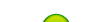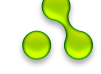Surfaces
NURBzS surface
B-spline surface
NURBS surface
Options
NURBzS surface.
Object - bicubic NURBzS surface
NURBzS surface is formed on the net of cubic NURBzS curves. Geometric determinant of surface is a GB-polyhedron of the bicubic NURBzS surface. The carrier of surface - a network of b-polyhedron (primitive 3D Mesh).
It is not recommended to edit the surface by means of GB-polyhedron. Direct editing in the vertices of GB-polyhedron movement causes a disturbance of the conditions of geometric constraints of adjacent analytical sections providing integrated surface smoothness. Therefore, the option of editing the frame in menu is not available.
Command line: Enter an option [Setvars/Multiply/Transpon/extRact/Prllsrf/vieWsurf/Acadloft/acadIGS/eLevate/eXit]:(enter an option)
Object - NURBzS surface of degrees (6*6)
Geometric determinant of surface is a GB-polyhedron of the NURBzS surface of degrees (6*6). The carrier of surface - a network of GB-polyhedron (primitive 3D Mesh). The surface is obtained by increasing the degrees of bicubic NURBzS surface.
Command line: Enter an option [Setvars/Multiply/Transpon/extRact/Prllsrf/vieWsurf/Acadloft/acadIGS/eXit]:
B-spline surface.
Object - B-spline surface
B-spline surface represented as kinematic b-spline surface. The model of a kinematic b-spline surface is represented as a set of directing b-spline curves (primitives _Spline), assotiated with columns of s-frame. S-polygons of directing b-spline curves coincide with polylines-columns of a s-frame.
The set of current points of directing b-spline curves defines s-polygon of the b-spline curve, a being line of a surface. In the drawing the carrier of a surface is the s-frame (primitive 3D Mesh).
The surface is edited by the s-frame and by s-polygons of directing NURBS curves (after returning to the set of directing NURBS curves).
Command line: Enter an option [Setvars/Edtmesh/Vretcrvs/Multiply/ChFormat/extRact/Transpon/Prllsrf/vieWsurf/Acadloft/eXit]: (enter an option)
NURBS surface
Object - NURBS surface
The NURBS surface (rational B-spline surface) is interpreted as kinematic NURBS surface. The model of a kinematic NURBS surface is represented as a set of directing NURBS curves (primitives _Spline), assotiated with columns of s-frame. S-polygons of directing NURBS curves coincide with polylines-columns of a s-frame. The set of current points of directing NURRBS curves defines s-polygon of the NURRBS curve, a being line of a surface. In the drawing the carrier of a surface is the s-frame (primitive 3D Mesh). The surface is edited by the s-frame and by s-polygons of directing NURBS curves (after returning to the set of directing NURBS curves).
Command line: Enter an option [Setvars/Edtmesh/Vretcrvs/Multiply/ChFormat/extRact/Transpon/Prllsrf/vieWsurf/Acadloft/eXit]: (enter an option)
Options.
Setvars – specifies options.Retcrvsv – returns a detrminant of a surface to a set of directing curves on meshs.
Prllsrf – forms parallel (equidistant) surface.
Viewsurf – tests surface.
Acadloft – converts a surface to geometrical object "LoftedSurface" AutoCAD.
exTract – cuts out a part of spline surface / reparametrizates of closed b-spline surface.
Multiply – subdivides a spline surface.
traNspon – transposes a s-mesh.
Edtmesh – edits 3dmesh - carrier of surface.
ChFormat – changes a format of representation of a spline surface
Elevate – elevates degrees of a cubic surface up to (6*6)
acadIGS – convers the surface model to _NURBS Surface AutoCAD through IGS-file
Setvars
specifies options
The command line: segmU/segmV/Radius/eXit: (enter an option)
Options:
segmU – sets a step of interpolation of a segment of a forming curve of a surface.
segmV – sets a step of interpolation of a segment of a directing curve of a surface.
Radius – specifies a distance with sign to a parallel surface.
Retcrvsv
returns a detrminant of a surface to a set of directing curves on meshs.
Prllsrf
forms parallel (equidistant) surface. Preliminary in Setvar the distance with a sign up to a parallel surface is specified.
Viewsurf
tests a surface.The command line: Enter a displaying option [Display/Indsign/Uindicat/Vindicat/eXit]: (enter an option)
Options:
Display - shows a surface with the generated characteristics. By default shows a mesh of isolines;
Indsign - forms a map of a constancy of a sign on curvature;
Uindicat - forms curves of curvature on a direction u;
Vindicat - forms curves of curvature on a direction v;
Option Indsign - forms a map of a constancy of a sign on curvature.
The command line: Enter a displaying option [Off/crvtU/crvtV/Gausscvt/Zadir/eXit]: (enter an option)
Options:
Off - switches off all options of parameter;
crvtU - sets an option of show of signs on curvature on u;
crvtV - sets an option of show of signs on curvature on v;
Gausscvt - sets an option of show of zones of a sign of Gauss curvature (- green, 0- red, + yellow);
Zadir - sets an option of show of zones of negative or positive projections of surface normals on fixed vector;
Option Uindicat - shows curves of curvature on u.
The command line: Enter a displaying option [Off/Radius/Curvatre/Uconstant/Vconstant/Scale/eXit]: (enter an option)
Options:
Off - switches off all options of parameter;
Radius - sets an option of show of radiuses of curvature;
Curvatre - sets an option of show of curve of curvature;
Scale - sets factor of scaling of values of curvature;
Vconstant - sets the fixed value of parameter v for a line r ( v_const, u). Enter new option 0 < V_Constant < 1.<0.>: (enter a value)
Option Vindicat - shows curve of curvature on v.
The command line: Enter a displaying option [Off/Radius/Curvatre/Uconstant/Vconstant/Scale/eXit]: (enter an option)
Enter new option 0 < U_Constant < 1.<0.>: (enter a value)
Options:
Off - disconnects all options of parameter;
Radius - sets an option of show of a curve of the centers of radiuses of curvature;
Curvatre - sets an option of show of curve curvature; Scale - sets factor of scaling of the curve of curvature;
Uconstant - sets the fixed value of parameter u for a line r (v, u_const). Enter new option 0 < U_Constant < 1.<0.>:(enter a value)
Acadloft
converts a surface to geometrical object "LoftedSurface" AutoCAD.
Requests options
Enter an option [0 - Lofted Surface created on form curves / 1 - on direct curves]: (enter an option)
At value of an option 0 - the initial sets of forming curves of LoftedSurface coincides with a set r (u, v_const) curves of surface; at value of an option 1 - the initial set of forming curves of LoftedSurface coincides with a set r (u_const, v) curves of surface.
Enter an option [0 - Lofted Surface created on set of curves / 1 - on net of curves]: (enter an option)
At value of an option 0 - LoftedSurface is created only on a set of forming curves; at value of an option 1 - LoftedSurface is created on a set of forming curves and a set of directing curves.
The most exact converting is made at definition LoftedSurface on a mesh of izolinesl.
However at converting a surface with spatial curves because of restrictions of AutoCAD command _LOFT on the form of cross-section sections refusal of construction of a surface of _LOFT command is possible.
In this case it is necessary to repeat construction only on a set of cross-section sections. Thus, despite of declared restrictions, the command works and on a set of spatial NURBzS curves.
For increase in accuracy of converting b-spline surface only on a set of cross-section sections can condense a s-mesh of b-spline surface (option Multiply).
exTract
allocates a site of b-spline surface. / reparametrizates of closed b-spline surface.
Sets number n1 an initial segment on lines of a surface (n1> = 1)
Enter start number of segm along rows <1>: (enter number of an initial segment)
And quantity of segments
Specify quantity of segments along rows <1>: (enter quantity)
Sets number of an initial segment on cols of a surface
Enter start number of segm along cols <1>: (enter number of an initial segment)
And quantity of segments
Specify quantity of segments along cols <1>: (enter number of an initial segment)
For the closed lines / cols it is possible to set initial quantity of segments. In this case will take place reparametrization of surface in the lines / cols. "Seam" of a joint of short circuit of a surface will pass on set number of an initial segment. The geometry of a surface will not change. It is recommended to make reparametrization for editing a site of a surface with "seam" by “morfing” method.
Multiply
subdivides the detrminant of a spline surface.traNspon
transpons the detrminant of a spline surface.Edtmesh
edits 3dmeshCommand line: [Left/Right/numpozU/Forward/Back/numpozV/Straight/Coons/maTrix/Mclsopn/Nclsopn/ eXit: ]
Options:
[Left/Right/numpozU/Forward/Back/numpozV] are used for positioning the cursor on a 3dmesh:
Left – moves selection to the left vertex along row,
Right – moves selection to the right vertex along row,
Up - moves selection to the up vertex along column,
Down - moves selection to the down vertex along column
numpozU – set selection to the point under number you specify along row;
numpozV – set selection to the point under number you specify along column;
Straight – planes (straightens) area of 3dmesh. The planed area (or straightened line) is defined by position of a second selected point
Specify Position [Left/Right/numpozU/Forward/Back/numpozV/eXit]: (select second point)
Coons – redefines internal points of an area of a 3dmesh under Coons formula. The size of the area is defined by position of a second selected point on a 3dmesh by options [Left/Right/numpozU/Forward/Back/numpozV/eXit]
Mclsopn/Nclsopn –closes / uncloses a mesh along the rows or cols.
maTrix - makes matrix operations above a bidimentional arrow of points.
Command line: Enter an option [Transpon/invRows/invCols/dElrow/delcOl/Brkrows/brKcols/eXit]: (enter an option)
Options:
Transpon - transposes a bidimentional array of points;
invRows - inverts a direction of rows of a mesh;
invCols - inverts a direction of cols of mesh;
dElrow - deletes a row from a mesh;
delcOl - deletes a column from a mesh;
Brkrows - breaks a mesh into set of polylines - rows of a mesh;
brKcols - breaks a mesh into set of polylines - cols of a mesh;
Mclsopn/Nclsopn - closes / disconnects a mesh in the lines or on столбцам
ChFormat
sets a target format of a surface.For forming curves
For forming b-spline curves...
Specify format of polygons [1 - float s-plg, 2 - sb-plg, 3 - spline b-plg] <1>: (enter a value)
1 - s-polygon in float format; 2 - s-полигон "as Bezier polygon", "clamped"; 3 - spline b-polygon.
If at the furst forming curve last point coincides with the first point requests to confirm.
... Rows closed ...
Is realy closed cols [0 - not 1 - yes]<0>:(enter an option)
And for directing curves
For directing b-spline curves...
Specify format of polygons [1 - float s-plg, 2 - sb-plg, 3 - spline b-plg, 4- b-plg]: <1>: (enter value)
If at the furst forming curve last point coincides with the first point requests to confirm.
... Cols closed ...
Is realy closed cols [0 - not 1 - yes]<0>:(enter an option) At change of a format the geometry of a surface does not vary. It is recommended to translate a s-mesh of a surface in a floating format for editing the closed surfaces.