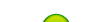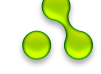Technology of creating of surfaces.
1. How to model cubic NURBzS surface
2. How to model b-spline surface
3. How to model NURBS surface
4. How to convert NURBS models of application to primitives AutoCAD
1. How to model cubic NURBzS surface.
The bicubic NURBzS-surface is created on a network of cubic NURBzS-curves by a command toNURBzS.Consider the procedures for constructing NURBzS surface on different types of geometric determinants:
1) On net of coincidence
Execute v_model. Select emty 3D Mesh. [Setvars/cRtcrvu/Crtallu/Bsplineallu/eLevateallu/Fixcrvsu/Delallu/eXit]:
Enter Crtallu. Program creates on lines of mesh the set og cubic NURBzS curves.
[Setvars/cRtcrvu/Crtallu/Bsplineallu/eLevateallu/Fixcrvsu/Delallu/eXit]:
Enter option Fixcrvsu. The program prompts a step for selection curves from set of curves to create on nodes of curves a 3D Mesh.
Enter number of segments between nods of NET<1>:
and creates 3D mesh on nodes of curves.
With more than 1 step will be selected not all the curves of the frame.
Then the program will go to the construction of directing curves on a network of node points.
Enter an option [Setvars/Crtallv/Retcrvsu/eXit]
Enter option Crtallv
Program creates the set of directing curves.
Enter an option [Setvars/crTcrvsv/Crtallv/Elevateallv/Fixnet/Delallv/Retcrvsu/eXit]:
Enter Fixnet.
The program fixes the network of curves and goes to construct NURBS surface.
Enter an option [Setvars/Vretcrvs/Acadloft/acadIGS/toNurbzs/eXit]
Enter toNurbzs.
The program prompts the value of the option of Izogeometrical Control.
Izogeometrical Control (0 - not, 1 - weak, 2 - strong )<0>:
The option of isogeometrical definiteness equal 1 is recommended to be used for formation bicubic NURBzS surface on a 3d mesh of points with affine similar flat lines and columns. In this case quality of a surface is better than quality of the uv-surface created on the same network of v-curves. The network of v-curves is kept in a surface.
The option of isogeometrical definiteness equal 2 is recommended to be used for strict isogeometrical definiteness of surfaces of 1-st order of smoothness on networks of points with rectilinear forming networks, flat sites of a network. Option provides strict geometrical definiteness, exact approximation through points and 1-st order of smoothness. Generally the network of v-curves created on a mesh of points, is not kept in a surface.
The program creates NURBzS surface. The carrier NURBzS surface is GB-frame of Bezier spline surface.
2) On 3D Mesh with tangent lines
Execute v_model. Select 3D Mesh сеть.
[Setvars/cRtcrvu/Crtallu/Bsplineallu/eLevateallu/Fixcrvsu/Delallu/eXit]:
Enter option Setvars
The program prompts for the type of GD of forming curves
For form curve/curves ...
Specify the type of polygon [Incpllne/Tngpllne/Splframe/eXit]:
Enter Tngpllne.
The program prompts for the value of curvature in end points of forming curves
Enter an option [Curvatre/Objects/eXit]:
Exit with option eXit.
The program prompts for the tangent vector and the value of curvature in end points of directing curves.
For direct curve/curves ...
Enter an option [Tang/Curvatre/eXit]:
Exit with option eXit.
The program goes to the construction of the set of forming curves on tangent lines of 3D Mesh.
Enter an option [Setvars/Edtmesh/eDtrow/edTcol/Crtallu/eXit]:
Further actions are similar to the construction of the surface on net of incidence.
3) At the set of uniform NURBzS curves
Execute v_model. Select NURBzS curve.
Program prompts option
[Setvars/BSpline/Formbs/exTRact/Multiply/eLevate/Viewcvt/Break/cRvsrf/eXit]:
To join the Separate uniform curves in the set of forming curves select cRvsrf.
Program prompts options
Enter an option [Add/Undo/Close/eXit]:
Using the option Add, select the other curves.
After selecting the last curve, enter eXit.
Program prompts step for selection curves from set of curves
Enter number of segments between nods of NET<1>:
and creates a network (3D Mesh) on nodes of selected curves.
Then Program goes to creating the set of directing curves.
Enter an option [Setvars/Crtallv/Retcrvsu/eXit]:
Further actions are similar to the construction of the surface on net of incidence.
As training material on a page Examples. Fair Surfaces you can use video clips and script files on which they are made:
Videoclip Crt_UV_Nurbzs_Part_Tor_i shows an example of modeling of a NURBZS surface on a network of the points located non-uniformly on a torus surface.
Videoclip Crt_Nurbzs_Arch Izo 0 shows an example of modeling of a bicubic NURBzS surface without the control of geometrical similarity over a network of points 3 * 3, modelling complex surface of type of the architectural form.
Videoclip Crt_Nurbzs_Arch Izo 2 sets an example constructions cubic NURBZS to a surface with use of an option of strict isogeometrical definiteness, equal 2.
2. How to model b-spline surface
The algorithm for constructing on a network of points consists of two phases:1). Set of forming b-spline curves are formed.
2). The set of directing b-spline curves are forme on set of forming b-spline curves.
3) B-spline kinematic surface is defined by the set of directing b-spline curves.
B-spline kinematic surface is equivalent to the presentation of b-spline surface defined by s-polyhedron (s-frame). S-polygons of directing b-spline curves coincide with the columns of s-polyhedron b-spline surface. Consider the procedures for constructing the b-spline surfaces on various geometric determinants:
1) On 3D mesh of coincidence
Call command V_Model. Select a 3D Mesh.
Вызвовите команду v_model. Указать 3D Mesh сеть.
Enter an option [Setvars/Edtmesh/eDtrow/edTcol/Crtallu/eXit]:
Enter option Crtallu. Program creates set of forming curves on lines of 3D Mesh.
Программа построит на каркасе строк сети каркас кубических NURBzS кривых.
Program displays menu:
Enter an option [Setvars/cRtcrvu/Crtallu/Bsplineallu/eLevateallu/Fixcrvsu/Delallu/eXit]: Enter option Bsplineallu.
Program prompts the degree
Enter degree for b-spline <8>:
specify the degree of b-spline surface r (u, v) in the direction of u. The degree must be even and equal to 6/8/10. The program approximates the set of forming NURBzS curves by the set b-spline curves. Approximation method preserves the quality of the original v-curve represented by NURBzS curves.
Enter an option [Setvars/formbZall/Edtcrvsu/Fixcrvsu/Delallu/eXit]:
Enter Fixcrvsu option for fixing the frame b-spline curves.
The program changes carrier of the surface to network with lines coinciding with the s-polygons of b-spline curves, and go to the construction of directing curven the new network.
Enter an option [Setvars/Edtmesh/edTcol/Crtallv/eXit]:
Enter option Crtallv.
The program constructs the set of directing NURBzS curves and goes to the menu
Enter an option [Setvars/crTcrvsv/Crtallv/Bsplineallv/Elevateallv/Delallv/eXit]:
Enter Bsplineallv. On prompt
Enter degree for b-spline <8>:
enter the degree of spline surface in the direction of v. The degree must be even and equal to 6/8/10.
Program approximates directing NURBzS curves by b-spline curves.
Progrm displays menu
Enter an option [Setvars/Edtcrvsv/formbZall/Delallv/Fixsurf/eXit]:
Enter option Fixsurf.
Select option Fixsurf.
The program fixes b-spline surface. Program changes carrier of surface on s-frame of b-spline surface.
2) On 3D Mesh with tangent lines
Execute command V_Model.
Enter an option [Setvars/Edtmesh/eDtrow/edTcol/Crtallu/eXit]:
Enter option Setvars
The program prompts the type of GD of forming curves
For form curve/curves ...
Specify type of polygon [Incpllne/Tngpllne/Splframe/eXit]:
Enter Tngpllne. The program prompts for the value of curvature in end points of forming curves
Enter an option [Curvatre/Objects/eXit]:
Exit with option eXit.
The program goes to the construction of the set of forming curves on tangent lines of 3D Mesh.
Program displays
Enter an option [Setvars/Edtmesh/eDtrow/edTcol/Crtallu/eXit]:
Further actions are similar to the construction of the b-spline surface on network of coincidence.
3) On 3D Mesh with tangent lines and tangent columns
Execute command V_Model.
Enter an option [Setvars/Edtmesh/eDtrow/edTcol/Crtallu/eXit]:
Enter option Setvars
The program prompts the type of GD of forming curves
For form curve/curves ...
Specify type of polygon [Incpllne/Tngpllne/Splframe/eXit]:
Enter Tngpllne. The program prompts for the value of curvature in end points of forming curves
Enter an option [Curvatre/Objects/eXit]:
Exit with option eXit.
Enter an option [Setvars/Edtmesh/eDtrow/edTcol/Crtallu/eXit]:
Enter option Crtallu. Program creates set of forming curves on lines of 3D Mesh.
Программа построит на каркасе строк сети каркас кубических NURBzS кривых.
Program displays menu:
Enter an option [Setvars/cRtcrvu/Crtallu/Bsplineallu/eLevateallu/Fixcrvsu/Delallu/eXit]: Enter
option Bsplineallu.
Program prompts the degree
Enter degree for b-spline <8>:
specify the degree of b-spline surface r (u, v) in the direction of u. The degree must be even and equal to 6/8/10. The program approximates the set of forming NURBzS curves by the set b-spline curves. Approximation method preserves the quality of the original v-curve represented by NURBzS curves.
Enter an option [Setvars/formbZall/Edtcrvsu/Fixcrvsu/Delallu/eXit]:
Enter Fixcrvsu option for fixing the frame b-spline curves.
The program changes carrier of the surface to network with lines coinciding with the s-polygons of b-spline curves, and go to the construction of directing curven the new network.
Program displays menu
Enter an option [Setvars/Edtmesh/edTcol/Crtallv/eXit]:
Enter option Setvars
The program prompts for the type of GD of forming curves
For direct curve/curves ...
Specify type of polygon [Incpllne/Tngpllne/Splframe/eXit]:
Enter Tngpllne.
The program prompts the value of curvature in end points of directinging curves
Enter an option [Curvatre/Objects/eXit]:
Exit with option eXit.
The program prompts the tangent vector and the value of curvature in end points of directing curves.
For direct curve/curves ...
Enter an option [Tang/Curvatre/eXit]:
Exit with option eXit.
Enter an option [Setvars/Edtmesh/edTcol/Crtallv/eXit]:
Further actions are similar to the construction of the b-spline surface on network of coincidence.
4) On set of uniform b-spline curves
Command V_Model. Select curve.
Program offers menu
[Setvars/BSpline/Formbs/exTRact/Multiply/eLevate/Viewcvt/Break/cRvsrf/eXit]:
To join the Separate Curves in the set of forming curves select cRvsrf.
Program offers
Enter an option [Add/Undo/Close/eXit]:
Using the option Add, select the other uniform curves (with the same degree and the same number of segments).
After selecting the last curve, enter eXit. The program prompts menu
Enter an option [Tonet/toeDgs/eXit]:
Select option Tonet.
Program prompts step for selection curves from set of curves
Enter number of segments between nods of NET<1>:
and creates a network (3D Mesh) on s-polygons of selected curves.
Then Program goes to creating the set of directing curves.
Enter an option [Setvars/Crtallv/Retcrvsu/eXit]:
Further actions are similar to the construction of the b-spline surface on net of incidence.
As training material on a page Examples. Fair Surfaces you can use video clips and script files on which they are made:
Videoclip Crt_Bsp_Klein 5 5 shows an example of formation of b-spline surface of degrees (5,5) as a one-sided surface "Klein's bottle" on a s-mesh.
Videoclip Crt_Bsp_Tornado_i shows b-spline surface modeling an external surface of "tornado".
Videoclip Edt_Clth_Srf shows an example of modeling of a "paw" of a cultivator.
3. How to model NURBS surface
The first methodExtcute v_model. Select first boundary NURBS curve. Use command Crvsrf with option
toeDgs
Select other boundary NURBS curves.
Select curve 2 for surface edge:
Select curve 3 for surface edge:
Select curve 4 for surface edge:
On 4 boundary curves is formed NURBS surface.
The second method
Execute v_model. Select NURBS curve. Combine the curves in the frame. Use the command Crvsrf with the option
toNet
Select the other NURBS curves. The frame is taken as the frame of directing U NURBS curves of NURBS surface.
Then, create frame of directing V NURBS curves. In option Setvar specify parameter Splframe and then specify format and degree of curves. By command Createallv create the NURBS surface.
This method can be used for geometrically accurate modeling of quadratic surfaces (sphere, torus surfaces, etc.) and for further editing by the control polyhedron of NURBS surface with preserving the smoothness of high order.
As training material on a page Examples. Fair Surfaces you can use video clips and script files on which they are made:
Videoclip Crt_Nurbs_Arch shows an example of modeling and editing of a surface of type of the architectural form set by boundary curves - arches of circles.
Videoclip Crt_Sphere_Nurb With shows an example of geometrically exact modeling of a surface of sphere.
Videoclip Crt_Nurbs_Torus shows an example of geometrically exact modeling of a surface _torus.
4. How to convert NURBS models of Application to primitives AutoCAD
1) You can use the curves on the surface to construct the primitive _LoftedSurface.a) At creation of NURBzS surface
On stage
[Setvars/Vretcrvs/Acadloft/acadIGS/toNurbzs/eXit]
You can go to the construction of the NURBzS surface by method of Isogeometric creation using option
toNurbzs.
You can also use native AutoCAD function of construction the primitive _LoftedSurface on the sections.
To do this, use the option Acadloft. Select the option to create a surface on frame of forming curves or on a frame of directing curves.
Enter an option [0 - Lofted Surface created on form curves / 1 - on direct curves]<0>:
Enter an option (0 - Lofted Surface created on set of curves / 1 - on net of curves)<1>:
The program creates a native primitive of AutoCAD - primitive _LoftedSurface. The quality of the constructed primitive significantly lower of quality of NURBzS surface. Especially on a sparse network of curves. However, even with a high quality of curves constituting a network, the quality of the surface may be low.
To improve the quality of the primitive _LoftedSurface surface previously construct NURBzS.
b) on NURBzS surface
Command V_Model. Select NURBzS surface.
In the menu
Enter an option [Setvars/Multiply/Transpon/extRact/Prllsrf/vieWsurf/Acadloft/acadIGS/eLevate/eXit]:
select Multiply. Program subdivides the NURBzS surface. Then create primitive by option Acadloft. In this case primitive _LoftedSurface preserve the quality of the NURBzS surface.
2) It is possible to interpolate the surface, and on base of polygonal mesh of interpolated points to go to the mesh-surfaces.
a) NURBzS surface
Enter an option [Setvars/Multiply/Transpon/extRact/Prllsrf/vieWsurf/Acadloft/acadIGS/eLevate/eXit]:
enter option Prllsrf. Program generates the points on parallel surface and creates the primitive 3D Mesh. Then you may to convert primitive to primitive mesh-surface and then to NURBS surface.
b) b-spline or NURBS surface
Enter option [Setvars/Edtframe/Vretcrvs/Multiply/ChFormat/extRact/Transpon/Invrows/invcoLs/Prllsrf/vieWsurf/Acadloft/acadIGS/eXit]: enter option Prllsrf.
Program generates the points on parallel surface and creates the primitive 3D Mesh. Then you may to convert primitive to primitive mesh-surface and then to NURBS surface.
3) You can convert the model to IGS-file and then import into AutoCAD
To transfer the exact model NURBS Surface to primitive _NURBSsurface of AutoCAD use the option acadIGS (with AutoCAD 2015 can be imported IGS-files).
Command V_Model. Select surface
a) NURBzS surface
Enter an option [Setvars/Multiply/Transpon/extRact/Prllsrf/vieWsurf/Acadloft/acadIGS/eLevate/eXit]:
enter option acadIGS.
Program converts the of surface model of application to IGS-format and writes the IGS-model to IGS-file. Then by command IMPORT
b) b-spline or NURBS surface
[Setvars/Multiply/Transpon/extRact/Prllsrf/vieWsurf/Acadloft/acadIGS/eLevate/eXit]: enter option acadIGS.
Program converts the of surface model of application to IGS-format and writes the IGS-model to IGS-file. Then by command IMPORT