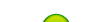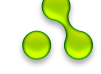Options for creating of surfaces
Possible to create bicubic NURBzS surface, and b-spline surface of high degrees of m, n (m, n = 6/8/10).Creating NURBzS surface on the network of points (primitive 3D Mesh) consists of the following stages:
- Construction the set of forming NURBzS curves on the lines of network of points;
- Construction the set of directing NURBzS curves on the columns of the network of points and the creation of a network of curves;
- Creating NURBzS surface on network NURBzS curves.
Creating of b-spline surface on the network of points (primitive 3D Mesh) consists of the following stages:
- Construction the set of forming b-spline curves on the lines of network of points;
- Construction the set of directing b-spline curves on the columns of the network of vertices of s-polygons of forming b-spline curves;
- Defining the b-spline on set of directing b-spline curves.
Depending on the stage of construction of the surface or of the type of the selected determinant will be available one or another options:
Emty 3d mesh
Forming curves
Directing curves
Emty 3d mesh
The object can be formed by joining up of a set of polylines by command Tonet (V_Model - To select the first polyline - Tonet) or by command 3DMESH.Command line: Enter an option [Setvars/Edtmesh/eDtrow/edTcol/Crtallu/eXit]: (enter an option)
1. Setvars– specifies parameters for v-curves, creating on rows and columns of 3dmesh.
2. Edmesh – edits 3dmesh.
3. Edcol – edits in real time the selected column of a i-3dmesh as polyline in a mode of imitation of creation of v-curve curvature with the control .
4. Edtrow – edits in real time the selected row of a i-3dmesh as polyline in a mode of imitation of creation of v-curve curvature with the control .
5. Crtallu – creates forming curves on rows of 3dmesh. Forms set of NURBzS curves on rows of of 3dmesh.
1. Setvar
specifies types of polylines and boundary parameters for forming curves and directing curvesCommand line:
For form curve/curves ...
Spesify type of polygon [Incpllne/Tngpllne/Splframe/eXit]: (enter an option)
Command line:
For direct curve/curves ...
Spesify type of polygon [Incpllne/ Splframe/eXit]: (enter an option)
Options:
Incpllne – defines polyline type as coincidence polyline and specifies boundary parameters.
Tngpllne - оdefines polyline type as tangent polyline and specifies boundary parametersы.
Splframe - defines polyline type as control polygon and specifies parameters.
1.1. Setvar for forming curves
1.2. Setvar for directing curves
1.1. Setvar for forming curves.
specifies types of polylines and boundary parameters for forming curves.1.1.1. Incpllne – defines polyline type as coincidence polyline and specifies boundary parameters.
1.1.2. Tngpllne – defines polyline type as tangent polyline and specifies boundary parameters.
1.1.3. Splframe – defines polyline type as control polygon and specifies parameters.
1.1.1. Incpllne
defines polyline type as coincidental polyline and specifies boundary parameters.Command line: Enter an option [Tang/Curvatre/Objects/Arrange/eXit]:(enter option)
Options:
Tang – specifies tangents in start and last points of a curve.
Specifies tangent in start point
Start tangent? [Yes/No]
Specify tangent: (specify a point)
Specifies tangent in end point
End tangent? [Yes/No]
Specify tangent: (specify a point)
Curvatre – specifies curvature value in first and last points of polyline.
Specifies curvature value in start point
Curvature in start point? [Yes/No]
Specify curvature: (specify positive value)
Specifies curvature value in endpoint
Curvature in endpoint? [Yes/No]
Specify curvature: (specify positive value)
Objects – specifies endpoint tangents and curvatures in accordance with selected circle or 3d line (one segment of 3d polyline). The endpoint coincides with selected circle or line.
Specifies curvature value and tangent in start point
For start tangent select object [Circle / 3d-polyline (1 segm)]
For start curvature select object [Circle / 3d-polyline (1 segm)]
Specifies curvature value and tangent in endpoint.
For last tangent select object [Circle / 3d-polyline (1 segm)]
For last curvature select object [Circle / 3d-polyline (1 segm)]
Arrange – (0 - switches-off redistribution, 1 - redistributes points on a contour of a curve with density to proportional curvature).
1.1.2. Tngpllne
specifies 3d polyline as tangent polyline and specifies boundary parameters.
Object – closed 3d polyline.
Command line: Enter an option [Fixpnt/eXit]:
Object – unclosed 3d polyline.
Command line: Enter an option [Curvatre/ Objects /eXit]:
(enter an option)
Options:
Fixpnt – fixes point of contact on closing segment of closed tangent polyline.
Specifies ratio 0 < t < 1 of pieces divided by fix point on closing segment 0 < t = a / (a + b) < 1, a – distance from start point of segment, (a + b ) – length of segment.
The ratio of pieces on closing segment for u (0 < t < 1)
Enter the ratio <0.5>: (enter value)
Curvatre – specifies curvature value in first and last points of polyline.
Specifies curvature value in start point
Curvature in start point? [Yes/No]
Specify curvature: (specify positive value)
Specifies curvature value in endpoint
Curvature in endpoint? [Yes/No]
Specify curvature: (specify positive value)
Objects – specifies endpoint tangents and curvatures in accordance with selected circle or 3d line (one segment of 3d polyline). The endpoint coincides with selected circle or line.
Specifies curvature value and tangent in start point
For start tangent select object [Circle / 3d-polyline (1 segm)]
For start curvature select object [Circle / 3d-polyline (1 segm)]
Specifies curvature value and tangent in endpoint
For last tangent select object [Circle / 3d-polyline (1 segm)]
For last curvature select object [Circle / 3d-polyline (1 segm)]
1.1.3. Splframe
defines polyline type as control polygon and specifies parametersCommand line: Enter an option [Order/Format/eXit]:
Format – defines the type of spline control polygon (1 – s-polygon of b-spline curve in “float” format, 2 – sb-polygon in “similar to Bezier polygon” format, 3 – Bezier spline b-polygon, 4 – b-polygon of Bezier curve).
Command line: Specify format of polygons [1 - float s-plg, 2 - sb-plg, 3 - spline b- plg, 4- b-plg] <3>: (enter value).
Order – defines degree of spline curve. Degree m of curve must be in accordance with type of spline curve and number n of polygon vertexes. For unclosed b- spline curve: m <= n /2. For closed b-spline curve: m <= n – 1. For Bezier spline curve: k = (n – 1)/m – is integer, k – number of segments of Bezier spline curve.
1.2. Setvar for directing curves.
specifies parameters for directing curves of a network.1.2.1. Incpllne – specifies 3d polyline as coincidence polyline.
1.2.2. Tngpllne – specifies 3d polyline as tangent polyline and specifies boundary parameters.
1.2.3. Splframe – specifies 3d polyline as control polygon.
2. Edmesh
edits 3dmesh.
Command line: Enter an option [Left/Right/numpozU/Forward/Back/numpozV/Straight/Coons/maTrix/Mclsopn/ Nclsopn/ eXit]: (enter an option)
Options:
Options [Left/Right/numpozU/Forward/Back/numpozV] are used for positioning the cursor on a 3dmesh:
Left – moves selection to the left vertex along row,
Right – moves selection to the right vertex along row,
Up - moves selection to the up vertex along column,
Down - moves selection to the down vertex along column
numpozU – set selection to the point under number you specify along row;
numpozV – set selection to the point under number you specify along column;
Straight – planes (straightens) area of 3dmesh. The planed area (or straightened line) is defined by position of a second selected point
Specify Position [Left/Right/numpozU/Forward/Back/numpozV/eXit]: (select second point)
Coons – redefines internal points of an area of a 3dmesh under Coons formula. The size of the area is defined by position of a second selected point on a 3dmesh by options [Left/Right/numpozU/Forward/Back/numpozV/eXit]
Mclsopn/Nclsopn –closes / uncloses a network along the rows or cols.
maTrix - makes matrix operations above a bidimentional arrow of points.
Command line: Enter an option [Transpon/invRows/invCols/dElrow/delcOl/Brkrows/brKcols/eXit]: (enter an option)
Options:
Transpon - transposes a bidimentional array of points;
invRows - inverts a direction of rows of a network;
invCols - inverts a direction of cols of network;
dElrow - deletes a row from a network;
delcOl - deletes a column from a network;
Brkrows - breaks a network into set of polylines - rows of a network;
brKcols - breaks a network into set of polylines - cols of a network;
Mclsopn/Nclsopn - closes / disconnects a network in the lines or on столбцам
3. Edcol
edits in real time the selected column of a 3dmesh as polyline in a mode of imitation of creation of v-curve with the control of curvature.Command line: Select col [Next/Prev]: (select col)
Options:
Next/Prev – are used for selection.
Key Enter fixes the selection.
Command line:
Enter an option [Next/Prev/nUmpoz/setMorfing/pnmoVe/incRmove/Setxyz/Clsopn/Del/Insert/ST raight/V Iewcvt/Zconst/eXit]: (enter an option)
Options:
Are described below in Edtvtxs
4. Edtrow
edits in real time the selected row of a 3dmesh as polyline in a mode of imitation of creation of v-curve curvature with the control.Command line: Select row [Next/Prev]: (select row)
Options:
Next/Prev – are used for selection.
Key Enter fixes the selection.
Command line:
Enter an option [Next/Prev/nUmpoz/setMorfing/pnmoVe/incRmove/Setxyz/Clsopn/Del/Insert/ST raight/VIewcvt/Zconst/eXit]: (enter an option)
Options
are described below in Edtvtxs
Edtvtxs
Command line: Enter an option [Next/Prev/nUmpoz/setMorfing/incRmove/Setxyz/Fixdir/fixCHng/Clsopn/DEl/Ins ert/STraight/invertGd/VIewcvt/Zconst/eXit]: (enter option)
Options:
Next – moves selection to the next point;
Prev – moves selection to the previous point;
nUmpoz – sets selection to the point under number you specify;
setMorfing – specifies a mode of a type of deformation of a site of a polyline;
Sets a deformable site, starting from the current cursor position.
Define site ...
Specify Position [Prev/Next/numpozU/eXit]: (specify a site of a polyline)
defines a mode of deformation of a site: simple moving of a site or morfing.
Set Morfing mode for Form Curves (1 - moving , 2 - morfing)<0>: (specify mode)
For morfing uses bell-shaped function. An interval of change of a variable t [0,1], an interval of change of function f (t) [0,1]. The maximal value of function f (0.5) = 1. Zero values of a derivative f ’ (0) = 0, f ’ (0.5) = 0, f ’ (1) = 0.
The subinterval [t0, t1] changes of function морфинга 0 <= t0
Enter start point of interval [0,1] <0>: (enter start point)
Enter end point of interval [0,1] <1>: (enter start point)
Sets a mode of deformation of an index point of an interval: 0 - the point does not move, 1 - the point moves.
Is morfing start point? [0 - not morfing, 1 - morfing]<0>: (enter an option)
Setxyz – moves the selected point to the new location you specify.
Fixdir - for a v-curve on a polyline in an any point sets a vector. Keeps a continuity of curvature, but worsens quality of smoothness
Fixpnt - for a v-curve on an any part of a tangent polyline fixes a point of a contact. Keeps a continuity of curvature, but worsens quality of smoothness.
fixCHng - сurrent point is fixed as a point of an inflexion and sets a tangent.
Clsopn – closes an open polyline, opens a closed polyline.
Del – removes points from a polyline.
Insert – inserts a point.
Straight – straighten a site of a polyline. The rectilinear site of a polyline defines rectilinear site of a curve.
invertGd - changes a geometrical model of a v-curve (the basic polyline is replaced with a tangent polyline). The curve does not vary.
VIewcvt – sets a mode of displaying of the curve of curvature.
Zconst – (0 – switches off, 1 - switches on an option of preservation of coordinate Z at moving a point).
incRmove - moves the selected point to the new location in incremental mode (by increments). One pressing of key ENTER causes moving a point on one small increment. Originally the vector of an increment is directed on a median of the triangle made of the previous point, the current point, the next point. Originally the size of a vector is equal 1/100 sizes of a median.
Command: Enter an option [Move/setStep/setDir/seeCurve/seeRads/seecVtre/scAle/exitUndo/eXitfix]
Options:
Move – moves a point on a vector of increment.
setStep – redefines a step of incremental moving (size of a vector of an increment).
setDir – redefines a direction of incremental moving (the vector of an increment).
seeCurve – displays only a curve.
seeRads – displays a curve of the centers of curvature.
seecVtre – displays a curve of curvature.
scALe – specifies scale factor for curvature.
exitUndo – exits without preservation of changes.
eXitfix – exits with preservation of changes.
Forming curves
Object - a set of forming curves on a 3dmesh.
Object - the incomplete set of forming curves
The command line: Enter an option [Setvars/Edtcrvsu/cRtcrvu/Crtallu/Delallu/eXit]:
Object - the full set of forming NURBzS curves
The command line: Enter an option [Setvars/cRtcrvu/Crtallu/Bsplineallu/ eLevateallu/Fixcrvsu/Delallu/eXit]:
Object - the full set of forming b-spline curves
Enter an option [Setvars/formbZall/cRtcrvu/Crtallu/Edtcrvsu/Fixcrvsu/Delallu/eXit]:
Options:
1. Setvars – sets boundary parameters for creating forming curves.х
2. Edtcrvsu – edits a forming curve.
3. cRtcrvu – creates a separate forming curve on the selected row of a network.
4. Crtallu – creates all forming v-curves in NURBzS format.
5. Bsplineallu – approximates all forming v-curves by b-spline curves.
6. Elevateallu – elevates a degree of forming cubic NURBzS curves up to 6-th degree. Smooths torsion (“twist”) of spatial forming curves.
7. Fixcrvsu – fixes a full set of forming curves. Forms a model as an empty set of directing curves on networks. Sets quantity of segments of the forming NURBzS curve making the side of a cell of a network.
8. Delallu – deletes all forming curves. Returns a model to “an empty 3d mesh”.
9. formbZall – converts a format b-spline curves to format NURBzS curves.
1. Setvars
defines type of polyline and specifies parameters.
Command line: Specify type of polyline [Incpllne/Tngpllne/Splframe/eXit]: (enter an option)
Options:
Incpllne – defines polyline type as coincidence polyline and specifies boundary parameters.
Tngpllne – defines polyline type as tangent polyline and specifies boundary paramete.
Splframe – defines polyline type as control polygon and specifies parameters.
2. Edtcrvsu
edits a forming curve.Command line: Select the Curve from net for editing ...
Select curve [Next/Prev]: (select curve)
Command line: Edvrtxs/Viewcvt/eXit: (enter an option)
Opions:
Edvrtxs - edits b-spline curve with testing curvature
Рarameters of Edvrtxs given below in Edvrtxs
Viewcvt – shows curvature;
Рarameters of Viewcvt given below in Viewcvt Viewcvt
.
Viewcvt
specifies options to display curvature graph.
Command line:
Enter an option for curvature graph [0 - Radiuses / 1 - Curvature ] <0>: (enter an option)
Enter a scale with sign for curvature < -0.25>: (enter a value)
Sets the maximal ordinate of curvature concerning from length of a curve. At negative value of option the curvature graph is postponed from the opposite side of a curve from the evolute fraph.
3. cRtcrvu
creates a separate forming curve on the selected row of a network.
4. Crtallu
creates all forming v-curves in NURBzS format.5. Bsplineallu
approximates all forming v-curves by b-spline curves.6. Elevateallu
elevates a degree forming cubic NURBzS curves up to 6-th degree. Smooths torsion (“twist”) of spatial forming curves.7. Fixcrvsu
fixes a full set of forming curves. Forms a model as an empty set of directing curves on networks.8. Delallu
deletes all forming curves. Returns a model to “an empty 3d mesh”.
9. Formbzall
converts a format b-spline curves to format NURBzS curves.
Directing curves.
Creating a set of directing curves on a full set of forming surfaces.
Object - an empty set of directing curves on a full set of forming NURBzS curves
Command line:Enter an option [Setvars/Crtallv/Retcrvsu/eXit]:
Object - an empty set of directing curves on a full set of forming b-spline curves
Command line: Enter an option [Setvars/Edtmesh/edTcol/Crtallv/eXit]:
Object – an incomplete set of directing NURBzS curves
Command line: Enter an option [Setvars/crTcrvsv/Crtallv/Delallv/eXit]:
Object - a full set of directing NURBzS curves on the set of forming NURBzS curves.
Command line: Enter an option [Setvars/crTcrvsv/Crtallv/Elevateallv/Fixsurf/Delallv/Retcrvsu/eXit
Object – a full set of directing NURBzS curves on the set of forming b-spline curves. Quantity of segments of directing curves less 4.
Command line: Enter an option [Setvars/crTcrvsv/Crtallv/Multiplyallv/Delallv/eXit]:
Object - a full set of directing NURBzS curves on the set of forming b-spline curves.
Command line: Enter an option [Setvars/crTcrvsv/Crtallv/Bsplineallv/Delallv/eXit]:
Object - a full set of directing b-spline curves
Command line: Setvars/Edtcrvsv/Delallv/Fixsurf/eXit:
(enter an option)
Options:
Options:
1. Setvars – Setvars - sets boundary parameters for creating directing curves
2. Edtcrvsv – edits columns of v-frame (a mesh made of a set of s-polygons of forming b-spline curves).
3. Crtcrvsv – creates a separate directing curve on chosen column of v-frame.
4. Crtallv – creates all directing curves.
5. Multiplyallv –subdivides the specification of all directing curve.
6. Bsplineallv – approximates all directing v-curves by means of b-spline curves.
7. Elevateallv – elevates a degree directing cubic NURBzS curves up to 6-th degree. Smoothes torsion (“twist”) of spatial directing curves.
8. Retcrvsuv – returns an empty set of directing curves to a set of forming curves.
9.Delallv – deletes all directing curves. Returns a model to “empty set of directing curves”.
10. Fixsurf – fixes a full set of directing curves. Forms a model of a surface. 11. Fixnet - fixes network of curves
12. toNurbzs - determines NURBzS surface on network of NURBzS curves
1. Setvars
specifies options. defines type of polyline and specifies parameters.Command line: Specify type of polyline [Incpllne/ Splframe/eXit]:
Options in
1.1. Incpllne – defines polyline type as coincidence polyline and specifies boundary parameters
1.2. Splframe – defines polyline type as coincidence polyline and specifies boundary parameters
2. Edtcrvsv
edits a directing curve.Command line: Select the Curve from net for editing ...
Select curve [Next/Prev]: (select curve)
Command line: Edvrtxs/Viewcvt/eXit: (enter an option)
Options:
Edtvtxs – edits b-spline curve with testing curvature.
Viewcvt– shows curvature.
3. Crtcrvsv
creates a separate forming curve on the selected row of a frame.
4. Crtallv
creates all directing v-curves in NURBzS format.
5. Multiplyallv
subdivides the specification of all directing curves.
6. Bsplineallv
approximates all directing v-curves by b-spline curves;
7. Elevateallv
elevates a degree directing cubic NURBzS curves up to 6-th degree. Smooths torsion (“twist”) of spatial directing curves.
8. Retcrvsuv
returns an empty set of directing curves to a set of forming curves.
9. Delallv
deletes all forming curves. Returns a model to “an empty 3d mesh”
10. Fixsurf
on a full set of directing b-spline curves forms a model of a surface: b-spline cinematic surface.
11. Fixnet
forms the determinant of network of curves. It is possible to create cubic NURBzS surface. On network of curves it is possible to create UV-loft surface.
12. toNurbzs
creates NURBzS surface on network of cubic NURBzS curves.