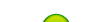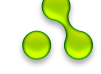Appointment of plugin
The theoretical justification of methods
Commands of the plugin FairCurveModeler lisp app AutoCAD
Auxiliary commands of the plugin
Commands of testing of the curve
Features of modeling technology of the curve using the plugin
Testing the plugin
Appointment of plugin
The plugin allows you to:
1) construct the spline curves on two types of geometric determinants (GD) of the curves: a) the base polyline, b) on a tangent polyline. These dual GD are used in one editing session, you can switch from one type to another GD on the same modeling curve;
2) to approximate geometrically exactly the conics;
3) to obtain high-quality curves according to the criteria of smoothness. Methods of the plugin provide: a) a high degree of smoothness on locally convex sites of a base polyline, b) the minimum number of extrema of curvature on the entire curve, c) a small variation of the curvature (the difference between the maximum and minimum values of curvature); d) low value of the potential energy of a curve;
4) to model and edit sites of inflection of the curve and transition sites for straightness with precise control and management of dynamic characteristic - the rate of change of curvature along the length of the curve.
The theoretical justification of methods
Requirements for the quality of functional curves
Commands of testing of the curve
Features of modeling technology of the curve using the plugin
Auxiliary commands of the plugin
Commands of testing of the curve
Features of modeling technology of the curve using the plugin
Requirements for the quality of functional curves
The quality of functional curves directly determines the design characteristics of the designed technical products.
The general criteria for assessing the quality of the functional curves that are invariant with respect to the specificity of the designed objects are the criteria of smoothness.
The order of smoothness of curves is the most important parameter in assessing the quality of curves. Functional curves must be of the order of smoothness of not less than 2. For example, the design of the cam profile the camshaft of the engine begins of constructing smooth graphic of third derivative.
The second most important criterion - the number of extrema of curvature. Not due to the form of GD extremes of curvature are shown themselves as oscillations (pulsation) on graph of curvature. Oscillation of curvature - unacceptable for functional curves.
Oscillation of curvature also reduces the aesthetic quality of the curve. It leads to the effect of curve mirrors in the construction of surfaces on such curves.
The pulsation curvature - this is a significant disadvantage of conventional methods for constructing splines in CADs. The pulsation curvature caused by extremes of curvature on spline segments (especially on splines of low degrees).
The third most important criterion - a variation of the curvature (the difference between the maximum value and the minimum value of the curvature of the curve).
Large variation of the curvature is also undesirable for functional curves. The variation of the curvature is an important parameter in assessing the smoothness of the road track in road construction.
The fourth criterion of smoothness - potential energy of the curve.
The larger value of the potential energy function curve leads to larger energy losses in the operation of technical objects.
Thus, by comparing the quality of the two curves need to estimate the parameters of smoothness in the following order:
1) the order of smoothness;
2) the number of extrema of curvature;
3) variation of curvature;
4) potential energy of the curve.
Comparison of potential energy is valid only for the curves of the same order of smoothness. Splines of low degrees with expressed pulsation of curvature may have a lower value of the potential energy than the splines of high degrees with smooth graphics of curvature. For example, a spline of degree 1 (simple polyline) has zero of potential energy. This option is recommended to be used to assess the quality of the curve, and optimization of the curve on this parameter when editing.
It is proposed the plugin V_Curve, which allows you to construct spline curves of high quality on criteria of smoothness. Innovative methods implemented in the plugin, provide 1) a minimum number of extrema of curvature, 2) a high order of smoothness, 3) small value variation of curvature, 4) low value of the potential energy of curve.
The determinant of the curve
The geometric model of the curve in engineering geometry is called the determinant of the curve. The determinant is composed of two parts – of geometrical determinant (GD) and of the algorithmic part. Regardless of the method of implementation of the determinant of a curve, finally determinant of the curve is approximated by NURBS curve, which is the industry standard of representation of curves in CADs. As a basic representations of the standard NURBS used rational b-spline curves (NURBS) and rational Bezier spline curves (NURBzS) of arbitrary degrees.
Geometrical Determinant
Geometric determinant should allow to structure the modeling curve and allow purposefully to edit its shape. The classic geometric forms of the determinant is a base polyline and a tangent polyline.
Dual types of geometrical determinants
From analytic geometry is known about the duality of representation of conical curves. Conical curve can be determined by five points or by five tangents. Generalizing this approach can introduce the concept of the dual determinant of an arbitrary curve. Dual determinant of the curve must define the same modeling curve on the set of base points, as well as on the set of tangent lines.
Other words the determinant of the dual curve has two dual types of GD - the set of base points and a set of tangent lines. In a particular case, a set of tangent lines can be represented as a tangent polyline.
Tangent polyline is more convenient to form the shape of the curve (for the structuring of the curve). This is particularly important on sites of inflection. On sites of inflection when setting the base polyline possible very large variation shape of the curve in formal compliance with the restrictions on the form. Tangent polyline under the constraint that the local curve does not go beyond the current osculating triangle composed of adjacent segments of a tangent polyline, very precisely configures (structures form) shape of the curve.
Tangent polyline as the initial data for modeling curve in the geometric problems is encountered in the design of some of the technical objects. For example, when tracing the road in terms of theodolite moves, when modeling of a flat convex cam profile as the envelope curve of discrete series of straight lines of flat tappet. Tangent lines with the exact direction can be used in the design a profile, for example, limited in the bounding box.
The plugin uses method modeling of the so-called virtual curve (v-curve). Virtual curve has no analytical expression. V-curve points are generated by an algorithm. This development uses a virtual curve whose points are generated on a continuous set of conical curves of double tangent contact. V-curve is a curve of class C5, and has a minimum number of extrema of curvature. If the base polyline is incident with a conical curve or tangent polyline is tangent to conical curve, v-curve geometrically exactly coincides with the conical curve.
The properties of v-curve allows it represent as a set of base points and a set of tangent lines. Other words the determinant of a v-curve is dual.
The plugin uses the dual determinant of v-curve, which provides for designer two types of GD: base polyline (Points) and a set of tangent lines (Tangents). Dual determinant of the curve allows the designer to switch from a base polyline to a set of tangent lines, and vice versa, without changing the curve.
Editing is performed on the dual GO.
After the first of construction of v-curve (perhaps final) you can go to another dual GD. To edit curve you can in the mode ‘Points’, base polyline editing, or in the mode ‘Tangents’, editing tangents represented by segments of lines.
When editing mode ‘Tangents’ tangent polyline as such is absent. Disclaimer of tangent polyline for editing justified by the following considerations:
1) editing the the vertex tangent polyline affect the positions of the two points of contact and the directions of the two tangent segment. At the same time, one tangent segment affects the direction of only one tangent and the positon of only one point.
2) the transition to a tangent polyline on spatial GD changes the direction of the real tangent vectors at the reference points.
Structuring the curve
Structuring of the curve using the geometric determinant is the determining its shape and position.
The modeling curve in a certain sense should be similar to GD of curve. The possibility of structuring a curve through the GD suggests the possibility of an objective assessment of certain coincidence and similarity of shape of GD and shape of the curve. In order to assess the correctness of structuring of the curve by means of an initial polyline are introduced the characteristics of similarity of a curve and of a polyline.
The shape of a plane curve is locally characterized by the value of curvature at the point of the curve. The curvature of directed curve is positive, if the movement in the direction of the curve in the neighborhood of a point rotated counterclockwise. Site of the curve with the same sign of curvature of all points in the region defines a locally convex site of the curve. The inflection points and the straight sections are the boundaries between the locally convex sites.
In general, the curve is divided into a locally the convex sites.
Straight site - site of the curve with zero curvature at all points of the site.
Shape of the flat directed polyline is characterized locally by the orientation of adjacent segments of the flat polyline. Orientation positive if the movement along segments in the direction of the polyline is performed counterclockwise. The sequence of segments with the same orientation determines locally convex site of GD. Site with the change the sign of the orientation determines site of inflection.
The determinant of the curve isogeometrically determines the curve on GD and GD correctly structures of the directed curve, if: 1) directed curve sequentially passes through the vertices of the directed base polyline of GD or sequentially touching the segments of the directed tangent polyline; 2) the curve and the polyline have the same number of locally convex sites and inflection points coincide with the points of inflection of the base polyline of GD (or lie on the segments of the inflection sites of the tangent polyline of GD.
For spatial curve and spatial polyline all of the statements are true, if these characteristics are considered in the projection of the curve and the polyline on the osculating plane at the current point of the curve or on a plane of current two adjacent segments of the polyline.
Restrictions on the structuring of the curve by means GO
The geometrical determinant of the v-curve should be formed according to certain rules:
1) the angle between adjacent segments of a polyline must be> 90 degrees;
2) the ratio of the lengths of adjacent links must be greater than 1/10 and less than 10/1;
3) the number of links of locally convex site must be> = 3;
4) the angle of torsion of a normal vector of plane on adjacent segments of a polyline must be <45 degrees; 5) clearly are defined sites of inflection and points of inflection.
On the base polyline site with 4 vertices with change of sign of orientation defines an area of inflection. The inflection point belongs to the midpoint of the two adjacent segments with a smaller area of the triangle. Area of the triangle can be zero.
On a tangent polyline the site with 4 vertices (with 3 links) with change the sign of orientation determines the site of inflection. The inflection point belongs to the midpoint of the middle link of the site.
6) straight sites are given at least by four points (or three segments) that lie geometrically exactly on a straight line. If you violate these rules, an error message appears. Critical sites are highlighted in yellow. Designer must correct configuration GD in critical sites by graphical means of AutoCAD, and repeat the command.
Rules of good structuring
Recommendations or rules of regular structuring of the base and tangent polylines are offered.
In modeling the site of the curve with monotonous change of curvature follow these guidelines:
1) The length of links of polyline should change monotonically.
2) The angles between the links of a polyline should change monotonically.
Command V_Clothoid and its options allow to form sites of the curve with the specified dynamic characteristics of change of curvature.
In order to form a site with the control of the dynamic characteristics of the change of curvature use the NURBzS clothoid templates.
You can use NURBzS clothoid templates directly to form sites of the curve.
You can use a site of clothoid for correct specify points of the polyline in the formation site with monotonous change of curvature.
Fixed values of curvature at the endpoints specify only after the formation of the curve with the curvatures at the endpoints that are close in value to a fixed value.
Commands of the plugin FairCurveModeler lisp app AutoCAD
Modeling and editing a curve on a base polyline
Command V_Curve_Pnt
Modeling and editing a curve on a tangent polyline and on a set of tangent lines
Command V_Curve_Tng
Modeling the sites of the curve with a linear change of curvature
Command V_Clothoid
Modeling and editing a curve on a base polyline
Command V_Curve_Pnt
is intended for modeling the curve on the base polyline.
To the request ‘Select …’ of the command V_Curve_Pnt you must select in the drawing Polyline, 3D Polyline or NURBzS curve (already modeled curve by means of the plugin or another curve in the format NURBzS).
You can create curve on a polyline of GD with any number of segments. The minimum number of segments = 2.
You can select spline curves, already created by this plugin. This means a return to the editing session. Moreover, accurate return. You can return to editing the curve on GD Points or Tangents. Plagin draws base polyline, tangent segments and the boundary radius segments of adjoining circles.
During the editing process, you can switch from one type of GD to another. In the transition curve is not changed! This allows you to edit and use the base points and tangent lines. V_Curve_Pnt - creates a spline curve on a base polyline.
Created curve has a minimum number of extrema of curvature. Number of curvature extrema exactly corresponds to the shape of the original base polyline. In particular, if the points of the polyline lie on the conical curve, spline geometrically exactly approximates a conical curve. In constructing a spatial curve command ensures the continuity of torsion. Clearly are defined sites of inflection and points of inflection.
On the base polyline site with 4 vertices with change of sign of orientation defines an area of inflection. The inflection point belongs to the midpoint of the two adjacent segments with a smaller area of the triangle. Area of the triangle can be zero.
Straight sites are given at least by four points (or three segments) that lie geometrically exactly on a straight line.
Initially, command V_Curve_Pnt creates a curve on the values of the boundary parameters (tangent vectors and values of the curvature at the end points) by default. The program will determine the acceptable value of the curvature and the directions of the tangent vectors at the endpoints of the curve in terms of the smoothness of the curve.
After creating by the program the spline auxiliary primitives are created for curve editing in the mode to edit the base polyline (Points): base polyline and tangent lines at the end points of the curve, the tangent lines at the inflection points, radius lines of adjoining circles at the end points of the curve (the lines joining the endpoints with the centers of curvature of the curve). Primitives are available for editing in this mode, painted red. Other auxiliary primitives (tangent lines to the curve at the vertices of base polygon) are colored yellow and the editing does not affect the shape of the curve.
You can edit the base polyline and edit auxiliary primitives by handles (radius lines and tangent lines at the end points, the tangent lines at the points of inflection). After changing the configuration of the base polyline and auxiliary primitives is necessary to repeat the command V_Curve_Pnt. The program will recreate the spline with the changed parameters. You can change the values of the curvature at the end points. To do this, you need to change the length of the radius lines. The length of the radius line exactly matches the radius of the osculating circle.
To set the zero curvature in the end point it is necessary at a given precision 0.000001 in the system set the length of radius line greater than 1. / 0.000001 = 1.0e + 006. The program will determine the exact zero curvature.
In the editing mode by graphical means of AutoCAD the baset polyline (Points), you can add / delete vertices or change the topology of the curve (open / close the curve), change the position of the vertices of the polyline. After removing / adding vertices it is necessary repeat the command. You can not simultaneously delete and add the vertices.
After changing the number of vertices (rough editing) need to respecify the tangents at the points of inflection and at end points.
After executing the command V_Curve_Pnt and editing a curve in mode Points, you can transfer to dual GD as a set of tangent lines, running the command V_Curve_Tng.
For fixing of the constructed curve and for removal the auxiliary primitives execute the command V_Fix_Crv.
Modeling and editing a curve on a tangent polyline and on a set of tangent lines
Command V_Curve_Tng
is intended for modeling the curve on the set of tangents.
To the request ‘Select …’ of the command V_Curve_Tng you must select in the drawing Polyline, 3D Polyline or NURBzS curve (already created curve by means of the plugin or another curve in the format NURBzS).
You can create curve on a polyline of GD with any number of segments. The minimum number of segments = 2.
You can select spline curves, already created by this plugin. This means a return to the editing session. Moreover, accurate return. You can return to editing the curve on GD Points or Tangents. Plagin draws base polyline, tangent segments and the boundary radius segments of adjoining circles.
During the editing process, you can switch from one type of GD to another. In the transition curve is not changed! This allows you to edit and use the base points and tangent lines.
Created curve has a minimum number of extrema of curvature. Number of curvature extrema exactly corresponds to the shape of the original base polyline. In particular, if the points of the polyline lie on the conical curve, spline geometrically exactly approximates a conical curve. In constructing a spatial curve command ensures the continuity of torsion.
Clearly are defined sites of inflection and points of inflection.
On a tangent polyline the site with 4 vertices (with 3 links) with change the sign of orientation determines the site of inflection. The inflection point belongs to the midpoint of the middle link of the site.
Straight sites are given at least by four points (or three segments) that lie geometrically exactly on a straight line. Initially, command V_Curve_Tng creates a curve on the values of the boundary parameters (values of the curvature at the end points) by default. The program will determine the acceptable value of the curvature at the endpoints of the curve in terms of the smoothness of the curve.
After creating by the plagin the spline auxiliary primitives are created for curve editing in the mode to edit the tangent polyline (Tangents): tangent lines at the vertices of base polyline, radius lines of adjoining circles at the end points of the curve (the lines joining the endpoints with the centers of curvature of the curve). Primitives are available for editing in this mode, painted red. auxiliary primitive (base polyline) are colored yellow and the its editing does not affect the shape of the curve. This polyline saved and after editing.This polyline can be used for editing as a dual kind of the GD that determines the same curve.
You can edit the tangent lines and edit auxiliary primitives by handles (radius lines). After changing the configuration of the tangents and auxiliary primitives is necessary to repeat the command V_Curve_Tng. The program will recreate the spline with the changed parameters.
On GD Tangents you can control the position of the inflection point, moving the tangent vector-line.
After executing the command V_Curve_Tng and editing a curve in mode Tangent, you can transfer to dual GD as a set base polyline, running the command V_Curve_Pnt. For fixing of the constructed curve and for removal the auxiliary primitives execute the command V_Fix_Crv.
When editing the position and direction of the tangent segments you need to ensure that 1) the imaginary polyline passing through the start points of the tangent lines corresponds the requirements to the configuration of the reference polyline; 2) the directions of the tangents must not contradict the form of a polyline of start points. Please note that the curve will go tangent to the tangent lines containing the tangent segments, but will not be incident to the start points of the segments.
You can change the values of the curvature at the end points. To do this, you need to change the length of the radius lines. The length of the radius line exactly matches the radius of the osculating circle.
To set the zero curvature in the end point it is necessary at a given precision 0.000001 in the system set the length of radius line greater than 1. / 0.000001 = 1.0e + 006. The program will determine the exact zero curvature.
Modeling the sites of the curve with a linear change of curvature
Command V_Clothoid
forms the site of Clothoid (spiral Kornu).
The command allows you to create templates NURBzS parts of the curve with a fixed dynamic parameter (the rate of change of curvature along the length of the curve). The clothoid is uniquely characterized by dynamic parameter d - velocity of linear change of curvature along the length of the curve. To set the shape of start site of a spiral two parameters are used: the length of the curve from the zero point and the radius of curvature at the end point of the spiral site (l_max, r_min). These parameters determine the dynamic parameter d = (1 / r_min) / l_max = r_min / l_max.
Options l_max, r_min are set immediately after the call command V_Clothoid.
Command:V_Clothoid
The program at once requests the parameters of a spiral: length l_max of the start site and the radius r_min at the end point of the site.
Specify dynamic params for curve r_min <...>: (enter the radius of the end point)
Specify dynamic params for curve l_max <...>: (enter the length of site)
After setting the parameters, plagin displays a graphical phantom of part of spiral. The length of the graphical phantom must be greater than the length of the real modeled part of the curve. The program displays the string menu:
Command line: Enter an option [Dynamic / Radius / Length / Point / Startr / Create]: (enter an option) The parameters of spiral l_max, r_min you can override in option [Dynamic]. Required start part of a spiral from the zero point can be defined in various ways within the graphical phantom: - by the length from the zero point [Length];
- by the value of the radius of curvature at the end point [Radius];
- by fixed point through which must pass clothoid [Point].
From the start part can be defined site with a given radius at the start point by option [Startr].
After determining a particular site, which also is displayed as a graphical phantom is necessary to approximate site by NURBzS curve or by 3D polyline [Create].
When approximating by NURBzS curve [toNurbzs] specify the number of curve segments.
In approximating by the 3D polyline [toPolyline] set the number of vertices of the polyline.
br />
Auxiliary commands of the plugin
Subdividing a specification of a spline curve
Command V_Curve_Sbd
Elevating the degree of spline
Command V_Curve_Elv
Connecting of two NURBzS curves
Command V_Curve_Nxt
Reversing the direction of NURBzS curve
Command V_Curve_Rvs
Subdividing a specification of a spline curve
Command V_Curve_Sbd
Command V_Curve_Sbd subdivides a specification of a spline curve.
Command doubles the number of segments. It is useful for local editing of the curve on the same GO: base polyline or tangent polyline.
Elevating the degree of spline
Command V_Curve_Elv Elevates a degree of NURBzS curve to degree + 1.
You can elevate the degree to tenth degree or higher !! It is useful for local editing within the segment of the curve by the local b-polygon.
Command V_Curve_Elv
subdevides a specification of a spline curve.
Command doubles the number of segments. It is useful for local editing of the curve on the same GO: base polyline or tangent polyline.
Connecting of two NURBzS curves
Command V_Curve_Nxt
Command V_Curve_Nxt Connects two directed curves.
Selected first curve. Then selected second curve. Second curve is connected to end of first curve.
Reversing the direction of NURBzS curve
Command V_Curve_Rvs
Reverses the direction of curve.
Commands of testing of the curve
Drawing the graphs of curvature and evolute of the curves
Command v_test_crv
Repeating the drawing of graphs of curvature and evolute
Command v_test_rpt
Drawing the graph of curvature as function F(x)
Команда v_test_gfx
Construction of primitives of boundary curve parameters
Command v_test_bnd
Drawing the graphs of curvature and evolute of the curves
Command v_test_crv
Command v_test_crv draws the graphs of curvatures. The command displays a graph of the curvature of the curve, a graph of evolute (the graph of the centers of osculating circles). Prints in protocols the macroparameters of the curve - the number of extrema of curvature, the potential energy of the curve, the minimum and maximum of values of curvature.
The graph of curvature of characterizes the overall smoothness of the curve. Evolute graph clearly shows the number of extrema of curvature. Number of extrema equal to the number of singular points of the evolute graph.
Repeating the drawing of graphs of curvature and evolute
Command v_test_rpt
repeats v_test_crv procedure on the same curve with the same parameters. It does not require to select a curve.
Drawing the graph of curvature as function F(x)
Команда v_test_gfx
draws a graph of of curvature as a function F(x) along the length of the curve. It is fulfilled only after v_test_crv.
Construction of primitives of boundary curve parameters
Command v_test_bnd
draws the boundary curve parameters as tangent segments and radius vector-lines at the end points of the curve.
Features of modeling technology of the curve using the plugin
Using dual GD
Smooth curvature graph on the end sites
Modeling compound curves of 2nd order of smoothness with a smooth change of curvature
Construction of a smooth curve by the method of "golden mean"
Modeling of sites with monotonous change of curvature
Using dual GD
Using dual GD During the editing processyou can switch from one type to another GO. In the transition a curve is not changed! This allows you to use for editing and pivot points and tangent lines.
Smooth curvature graph on the end sites
How to provide a smooth curvature graph on the end sites?
Editing GD of the curve, achieve of boundary curvatures close to the desired value. To do this, use the value of the curvature is set automatically (default). To set the default of curvature of radius simply remove the radius vector-lines. Then set the length of the radius vector-lines to the required value of radius.
Modeling compound curves of 2nd order of smoothness with a smooth change of curvature
Let there be given a fixed curve (primitive _Spline, conical segment of the curve, the site of clothoid or helix). It is necessary to add to the fixed curve the spline curve ensuring the 2nd-order of smoothness and with a smooth curvature of the overall curvature graph of compound curve. Execute command V_Test_Crv then V_Test_Brk on a fixed curve. The program will draw a primitive 3D Polyline of interpolated points, the curvature graphs and boundary parameters of the form of the tangent vector-line and radius vector-line of osculating circle at the end points of the curve.
Create a base polyline for the construction of a curve - the smooth continuation of fixed curve. In common end point set tangents and curvatures for the curve, equal to the boundary parameters of fixed curve. Edit the end site of the curve so that the graph of the evolute of the curve is smooth continuation of the evolute graph of fixed curve. Connect the curves by command V_Curve_Nxt. If necessary, change the direction of a fixed curve or constructed curve so as to agree on the directions of curves. Start point of the second curve should coincide with the end point of the first curve.
Construction of a smooth curve by the method of "golden mean"
The boundary curve parameters by default when approximation does not always correspond to the exact nature of the approximated curve. This particularly applies to curves not corresponding to shape of conical curves, for example, a spiral. In this case, you need to edit the boundary parameters by adjusting the shape of the end sites.
To eliminate the fitting procedure, sometimes quite time-consuming, a method "golden mean" is proposed. The method consists in the fact that the original geometrical determinants supplemented by points on the extensions of modeled curves. These points may lie on the extensions of the imaginary curve or calculated exactly on the approximated analytical curve. After constructing by command V_Curve_Pnt of the curve the extrapolation sites are cut by standard command _Trim.
Modeling of sites with monotonous change of curvature
In some engineering problems in the modeling of curves is necessary to control the rate of change of curvature along the length of the curve. For example, when designing the road trace is important to limit the so-called dynamic characteristics. Dynamic characteristic of site of the trace - the rate of change of curvature of along its length. Due to the linear change of curvature of along the length of a clothoid – clothoid is an ideal curve for modeling of curves with control the rate of change of curvature.
The command V_Clothoid of the plugin allows you to model parts of the curve with a linear change of curvature. The initial site of a spiral in the procedure is determined by a pair of parameters - the end radius r and length l of initial part of a spiral. Then the dynamic characteristic (rate of change of curvature along the length of curve) is given by v = l * r = const.
The particular site of a spiral can be distinguished from the original using various parameters: 1) the length of the site, 2) the values of initial and final radii, 3) fixed endpoint of site of a spiral. Modeled site of spiral izogeometrically and highly accurately approximated by NURBzS curve. The command can be used to model sites of inflection and end sites with the control of the dynamic characteristics of the curve.
Clothoid sites can be combined with v-curves to ensure a smooth change of curvature of the composite curve.
Testing of the plugin
For testing the functionality and to demonstrate the capabilities of the plugin the number of scripts (script files) AutoCAD are prepared. These scripts can be used for learning how to use the plugin. Detailed.