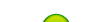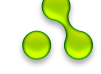Modeling curves
Command:
V_Model
Selected geometrical objects
1. 3d polyline
2. NURBzS curve
3. NURBS curve
Command: V_Model
Select object (3D- polyline/mesh/spline-curve/spline-surface): (select object)
Selected geometrical objects:
1. 3d polyline
Selected object - 3d
polyline.
Command line: Enter an option [Setvars/Edvrtxs/Crtscrv/Tonet/eXit]: (enter an
option)
Options:
1.1. Setvars – specifies type of 3d polyline
and boundary parameters;
1.2. Edtvtxs – edits 3d polyline and simulates
creation of v-curves with curvature control;
1.3. Crtscrv – creates v-curve;
1.4. Tonet – unites 3d polylines to
net
1.1. Setvars
defines type of polyline and
specifies parameters.
Command line: Specify type of polyline [Incpllne/Tngpllne/Splframe/eXit]: (enter
an option)
Опции:
1.1.1. Incpllne– defines polyline type as
coincidence polyline and specifies boundary parameters
1.1.2. Tngpllne- defines polyline type as tangent
polyline and specifies boundary parameters
1.1.3. Splframe - defines polyline type as control
polygon and specifies parameters
1.1.1. Incpllne
defines polyline type as coincidence
polyline and specifies boundary parameters.
Command line: Enter an option [Tang/Curvatre/Objects/Arrange/eXit]:(enter an
option)
Options:
Tang – specifies tangents in start and last points of a curve.
Specifies tangent in start point
Start tangent? [Yes/No]
Specify tangent: (specify a point)
Specifies tangent in end point
End tangent? [Yes/No]
Specify tangent: (specify a point)
Curvatre – specifies curvature value in first and last points of polyline.
Specifies curvature value in start point
Curvature in start point? [Yes/No]
Specify curvature: (specify positive value)
Specifies curvature value in endpoint
Curvature in endpoint? [Yes/No]
Specify curvature: (specify positive value)
Objects – specifies endpoint tangents and curvatures in accordance with
selected circle or 3d line (one segment of 3d polyline). The endpoint coincides
with selected circle or line.
Specifies curvature value and tangent in start point
For start tangent select object [Circle / 3d-polyline (1 segm)]
For start curvature select object [Circle / 3d-polyline (1 segm)]
Specifies curvature value and tangent in endpoint
For last tangent select object [Circle / 3d-polyline (1 segm)]
For last curvature select object [Circle / 3d-polyline (1 segm)]
Arrange – (0 – switch off arrangement, 1 – arranges the
points on curve with density proportional to curvature value).
1.1.2. Tngpllne
specifies 3d polyline as tangent polyline
and specifies boundary parameters
Object – closed 3d polyline
Command line: Enter an option [Fixpnt/eXit]: (enter an option)
Object – unclosed 3d polyline
Command line: Enter an option [Curvatre/ Objects / eXit]: (enter an option)
Options:
Fixpnt – fixes point of contact on closing segment of closed tangent
polyline.
Specifies ratio 0 < t < 1 of pieces divided by fix point on closing segment 0
< t = a / (a + b) < 1, a – distance from start point of segment, (a + b )
– length of segment.
The ratio of pieces on closing segment for u (0 < t < 1)
Enter the ratio <0.5>: (enter value)
Curvatre – specifies curvature value in first and last points of polyline.
Specifies curvature value in start point
Curvature in start point? [Yes/No]
Specify curvature: (specify positive value)
Specifies curvature value in endpoint
Curvature in endpoint? [Yes/No]
Specify curvature: (specify positive value)
Objects – specifies endpoint tangents and curvatures in accordance with
selected circle or 3d line (one segment of 3d polyline). The endpoint coincides
with selected circle or line.
Specifies curvature value and tangent in start point
For start tangent select object [Circle / 3d-polyline (1 segm)]
For start curvature select object [Circle / 3d-polyline (1 segm)]
Specifies curvature value and tangent in endpoint
For last tangent select object [Circle / 3d-polyline (1 segm)]
For last curvature select object [Circle / 3d-polyline (1 segm)]
1.1.3. Splframe
specifies 3d polyline as control
polygon
Command line: Enter an option [Order/Format/eXit]: (enter an option)
Options:
Format – defines the type of spline control polygon (1 – s-polygon
of b-spline curve in "float” format, 2 – sb-polygon in
"similar to Bezier polygon” format, 3 – Bezier spline b-
polygon, 4 – b-polygon of Bezier curve).
Command line: Specify format of polygons [1 - float s-plg, 2 - sb-plg, 3 - spline b-
plg, 4- b-plg] <3>: (enter value).
Order – defines degree of spline curve. Degree m of curve must be in
accordance with type of spline curve and number n of polygon vertexes. For
unclosed b-spline curve: m <= n /2. For closed b-spline curve: m <= n
– 1. For Bezier spline curve: k = (n – 1)/m – is integer, k
– number of segments of Bezier spline curve.
1.2. Edtvtxs
edits v-curve on 3d polyline / b-spline
curve on s-polygon / NURBzS curve on b-polygon curvature with control
Command line: Enter an option
[Next/Prev/nUmpoz/setMorfing/incRmove/Setxyz/Fixdir/Clsopn/DEl/Ins
ert/STraight/invertGd/VIewcvt/Zconst/eXit]: (enter option)
Options:
Next – moves selection to the next point;
Prev – moves selection to the previous point;
nUmpoz – sets selection to the point under number you specify;
setMorfing – specifies a mode of a type of deformation of a site of a
polyline;
Sets a deformable site, starting from the current cursor position.
Define site ...
Specify Position [Prev/Next/numpozU/eXit]: (specify a site of a polyline)
Defines a mode of deformation of a site: simple moving of a site or morfing.
Set Morfing mode for Form Curves (1 - moving , 2 - morfing)<0>: (specify
mode)
For morfing uses bell-shaped function. An interval of change of a variable t [0,1],
an interval of change of function f (t) [0,1]. The maximal value of function f (0.5) =
1. Zero values of a derivative f ’ (0) = 0, f ’ (0.5) = 0, f ’ (1) =
0.
The subinterval [t0, t1] changes of function морфинга 0 <= t0
Enter start point of interval [0,1] <0>: (enter start point)
Enter end point of interval [0,1] <1>: (enter start point)
Sets a mode of deformation of an index point of an interval: 0 - the point does
not move, 1 - the point moves.
Is morfing start point? [0 - not morfing, 1 - morfing]<0>: (enter an option)
Setxyz – moves the selected point to the new location you specify.
Fixpnt - for a v-curve on link of inflection of a tangent polyline fixes a point of a
contact. Keeps a continuity of curvature, but worsens quality of smoothness.
Fixdir - fixes current point as a point of inflection and sets a tangent.
Clsopn – closes an open polyline, opens a closed polyline.
Del – removes points from a polyline.
Insert – inserts a point.
Straight – straighten a site of a polyline. The rectilinear site of a polyline
defines rectilinear site of a curve.
invertGd - changes a geometrical determinant of a v-curve (the coincidece
polyline is replaced with a tangent polyline). The curve does not vary.
VIewcvt – sets a mode of displaying of the curve of curvature.
Zconst – (0 – switches off, 1 - switches on an option of preservation
of coordinate Z at moving a point).
incRmove - moves the selected point to the new location in incremental mode
(by increments). One pressing of key ENTER causes moving a point on one small
increment. Originally the vector of an increment is directed on a median of the
triangle made of the previous point, the current point, the next point. Originally
the size of a vector is equal 1/100 sizes of a median.
Command: Enter an option
[Move/setStep/setDir/seeCurve/seeRads/seecVtre/scAle/exitUndo/eXitfix]
Options:
Move – moves a point on a vector of increment.
setStep – redefines a step of incremental moving (size of a vector of an
increment).
setDir – redefines a direction of incremental moving (the vector of an
increment).
seeCurve – displays only a curve.
seeRads – displays a curve of the centers of curvature.
seecVtre – displays a curve of curvature.
scALe – specifies scale factor for curvature.
exitUndo – exits without preservation of changes.
eXitfix – exits with preservation of changes.
1.3. Crtscrv
creates a v-curve on a 3d polyline.
Approximates v-curve by cubic NURBzS model.
1.4. Tonet
Tonet – unites 3d polylines
to set.
Command: Add/Undo/eXit:(enter an option)
Add – adds polyline to set.
Undo – removes the last polyline.
eXit – exit.
2. NURBzS curve
Selected object - cubic NURBzS
curve.
Command: Enter an option
[Setvars/BSpline/Formbs/exTRact/Multiply/eLevate/Viewcvt/TEstb/Break/cRvsrf/eXit]:
(enter an option)
Selected object - NURBzS curve of degree > 3.
Command: Enter an option
[Setvars/Formbs/exTRact/Multiply/eLevate/Viewcvt/TEstb/Break/cRvsrf/eXit]:(enter an
option)
Options:
2.1. Setvars – specifies parameters.
2.2. BSpline – creates b-spline curve on v-
curve presented by cubic NURBzS-model.
2.3. Formbs – converts b-polygon in s-
polygon.
2.4. exTRact - allocates a part of a curve.
2.5. Multiply – increases the number of
control points uniformly across the spline for more localized control. The type of
curve and degree do not vary.
2.6. Elevate – elevates the cubic degree of
NURBzS curve up to 6 with smoothing of spatial curve twist.
2.7. Viewcvt – displays curves of
curvature
2.8. TEstb – specifies the end parameters of the curve.
2.9. Break – breaks primitive on a polyline
of the interpolated points and polyline of control points.
2.10. Crvsrf - unites curves to the set of curves.
Polylines of nodes are united in 3d mesh – carrier of set of
curves.
2.1. Setvars
specifies parameters.
Command line: Enter an option [segmU/Frame/Viewcvt/FAiring/eXit]: (enter an
option)
For NURBzS curve of any degree. Enter an option [segmU/Viewcvt/eXit]:
segmU – specifies number of lines approximated one segment of spline curve.
Enter number of segments<8>(enter a number)
Viewcvt – specifies options to display curvature graph.
Enter an option for curvature graph [0 - Radiuses / 1 - Curvature ] <0>: (enter an option)
Enter a scale with sign for curvature < -0.25>: (enter a value) Sets the maximal ordinate of curvature concerning from length of a curve. At negative value of option the curvature graph is postponed from the opposite side of a curve from the evolute fraph.
Fairing – displays or not displays the control polygon.
Enter fairing option for curves [0 - off / 1 - on] <0>: (enter an option)
2.2. BSpline
creates b-spline curve on v-curve presented by cubic NURBzS-model.
Enter degree for b-spline <8>:(enter degree m: 4 <= m <= 10)
2.3. Formbs
Converts b-polygon to s-polygon. If the NURBzS curve has been received by subdividing of one segment of a NURBzS curve or converting of a NURBS curve in format the NURBzS curve does not vary.
Generally the new curve curve does not coincide with an initial curve. Keeps boundary points and curvature in boundary points.
2.4. exTRact
allocates a part of a curve.
2.5. Multiply
sudivides the specification of a curve. Increases quantity of control points. The type of a curve and a degree do not change.
2.6. Elevate
elevates degree of a NURBzS curve on 1. The degree of a cubic NURBzS curve elevates up to 6-th with smoothing of torsion of a spatial curve.
2.7. Viewcvt
Viewcvt – specifies options to display curvature graph.
Enter an option for curvature graph [0 - Radiuses / 1 - Curvature ] <0>: (enter an option)
Enter a scale with sign for curvature < -0.25>: (enter a value) Sets the maximal ordinate of curvature concerning from length of a curve. At negative value of option the curvature graph is postponed from the opposite side of a curve from the evolute graph.
2.8. TEstb
This option specifies the end parameters of the curve as the tangent segments of 3D Polyline and the circles.
2.8. Break
breaks primitive on a polyline of the interpolated points and a polyline of control points (a kind of "float s- polygon" or "clamped s-polygon").
2.9. Crvsrf
unites curves to the set of curves. Polylines of nodes NURBzS curves / s-polygons of b-spline curves are united in 3d mesh – carrier of set of curves.Enter an option [Add/Undo/Close/eXit]: (enter an option)
Параметры:
Add – selects and adds another curve.
Select curve line: (select object)
Close – closes the 3d mesh carrier
Undo – cancels of last selection.
3. NURBS curve.
Selected object - NURBS curve.Command line: Enter an option [Setvars/Edvrtxs/Formbz/exTRact/Multiply/Viewcvt/TEstb/Break/cRvsrf/eXit]:(enter an option)
Options:
3.1. Setvars – sets parameters of a curve.
3.2. Edtvtxs – edits a curve with testing curvature.
3.3. Formbz – transforms a format of a curve to format NURBzS curve.
3.4. Multiply – sudivides the specification of a curve.
3.5. Viewcvt – shows curvature
3.6. TEstb – specifies the end parameters of the curve.
3.7. Break – breaks primitive on a polyline of the interpolated points and a polyline of control points (a kind of "float” s-polygon or clamped s-polygon).
3.8. Crvsrf – unites curves to the set, s-polygons of curves to the network carrier. On 4-th boundary NURBS curves forms a NURBS surface under Coons formula.
3.1. Setvars
sets parameters of a curve.
Command line: Enter an option [segmU/Frame/Viewcvt/eXit]: (enter an option)
Options:
segmU – specifies number of lines approximated one segment of spline curve.
Enter number of segments<8>(enter number)
Frame – defines type of s-polygon for editing: "float" or "clamped".
Specify polygon type for editing [0 - clamped, 1 - float] <0>: (define type)
Viewcvt – specifies options to display curvature graph.
Enter an option for curvature graph [0 - Radiuses / 1 - Curvature ] <0>: (enter an option)
Enter a scale with sign for curvature < -0.25>: (enter a value) Sets the maximal ordinate of curvature concerning from length of a curve. At negative value of option the curvature graph is postponed from the opposite side of a curve from the evolute graph.
3.2. Edtvtxs
edits NURBS curve with testing curvatureCommand Line:
Enter an option [Next/Prev/nUmpoz/setMorfing/pnmoVe/incRmove/Setxyz/Addknot/setRAdius/ Weight/STraight/VIewcvt/Zconst/eXit]: (enter an option)
Options:
Weight – sets weight of the current control point.
setRAdius - sets new values of curvature in boundary points of a curve.
Preliminary it is necessary to set an option of display of curvature. Otherwise gives out the message
*** Switch on option to display Curvature or Radius
Requests a point on a curve and the center of curvature or a point of curvature:
Set point on curve:(specify a point on a curve)
Set new centre:(Specify the new center of curvature or a point of curvature)
Other options of editing of s-polygon as are given to a polyline in Edtvrtxs
3.3. Formbz
transforms a format of a NURBS curve to format NURBzS curve;3.4. Multiply
sudivides the specification of a curve.3.5. Viewcvt
specifies options to display curvature graph.Enter an option for curvature graph [0 - Radiuses / 1 - Curvature ] <0>: (enter an option)
Enter a scale with sign for curvature < -0.25>: (enter a value) Sets the maximal ordinate of curvature concerning from length of a curve. At negative value of option the curvature graph is postponed from the opposite side of a curve from the evolute graph.
3.6. TEstb
specifies the end parameters of the curve as the tangent segments of 3D Polyline and the circles3.7. Break
breaks primitive on a polyline of the interpolated points and a polyline of control points (a kind of "float” s-polygon or clamped s-polygon)3.8. Crvsrf
Option Tonet:Command line:
For set of polygons/curves n = ...
Options:
on four boundary NURBS-curves forms a NURBS-surface Command line:
Boundary curves are specified consistently, bypassing a contour on hour or counter-clockwise.