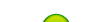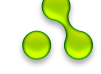FairCurveModeler
Application FairCurveModeler for modeling fair curves and surfaces.
Surfaces. Part 1.
Command: V_Model
Geometrical objects created on 3D Mesh
1. Оbjects on 3D Mesh
1.1. How to model UV-loft surface
1.2. How to model NURBzS surface
1.3. How to model b-spline surface
1.4. How to model NURBS surface
2. Emty 3d mesh
3. Forming curves
4. Directing curves
5. Surfaces
Command: V_Model
Select object (3D-polyline/mesh/spline-curve/spline-surface): (select object)
Geometrical objects created on 3D Mesh
The primitive 3dmesh in system SurfaceModeler is used as the carrier for other objects (a set of forming curves, a set of directing curves, a network of forming and directing curves, an uv-loft surface, b-spline-NURBzS surface, b-spline surface, NURBS surface).
For job with created objects the 3dmesh-carryer is selected.
Removal of a 3dmesh-carrier destroys created model.
The geometrical objects created on a 3dmesh-carrier:
Set of curves - set of curves having identical parameters of a kind of type, a degree, quantity of segments, topology.
The frame of spline curves - a mesh, the bidimentional file of points collected from spline polygons.
Set of forming curves - a set of the curves associated with rows of a 3dmesh-carrier of a surface.
Set of directing curves - a set of the curves associated with columns of a 3dmesh-carrier of a surface.
Network of curves - a set forming and a set of directing curves crossed in points of a 3dmesh-carrier of a surface.
The frame, mesh of spline curves - a mesh, the bidimentional file of points collected from spline polygons.
The frame of a surface - a mesh, the bidimentional file of the points unequivocally defining a surface on the set parametrical grid in coordinates and weights of the points.
The S-frame (s-mesh) - the frame of a NURBS-surface.
The B-frame (s-mesh) - the frame of a NURBzS-surface.
The SB-frame - the frame of the spline surfaces which directing curves are defined as NURBzS curves, the forming curves as NURBS curves.
The BS-frame - the frame of the spline surfaces which directing curves are defined as NURBS curves, the forming curves as NURBzS curves.
In process of modeling a surface the carrier of a surface can vary. The network of reference points can be replaced with the frame of curves, the frame of curves to be replaced with the frame of a surface.
1. Оbjects on 3D Mesh
On 3d Mesh it is possible to model uv-loft surface, bicubic NURBzS surface, b-spline-NURBzS surface, b-spline surface, NURBS-surface.
1.1. How to model UV-loft surface
Set of NURBzS curves is formed.
It is possible to smooth spatial forming cubic NURBzS curves by option Elevateallu / Elevateallv.
It is possible to smooth spatial forming cubic NURBzS curves consecutive performance of options Bsplineallu and FormBZall.
If an initial set- a set of b-spline curves it is resulted in set of NURBzS curves by option FormBZall.
On full set of NURBzS curves the set of directing NURBzS curves is formed. UV-loft surface is formed on network of NURBzS curves.
It is possible to smooth spatial directing cubic NURBzS curves by option Elevateallv.
Videoclip Crt_UV_Loft_Part_Tor_i shows an example of modeling _LoftedSurface on a network of the points located non-uniformly on a torus surface.
1.2. How to model bicubic NURBzS surface
The bicubic NURBzS-surface is created on a network of cubic NURBzS-curves by a command toNURBzS.
At construction it is necessary to set values of an option of isogeometrical definiteness.
The option of isogeometrical definiteness equal 1 is recommended to be used for formation bicubic NURBzS surface on a 3d mesh of points with affine similar flat lines and columns. In this case quality of a surface is better than quality of the uv-surface created on the same network of v-curves. The network of v-curves is kept in a surface.
The option of isogeometrical definiteness equal 2 is recommended to be used for strict isogeometrical definiteness of surfaces of 1-st order of smoothness on networks of points with rectilinear forming networks, flat sites of a network. Option provides strict geometrical definiteness, exact approximation through points and 1-st order of smoothness. Generally the network of v-curves created on a mesh of points, is not kept in a surface.
The created surface can be approximated by means of surface LoftedSurface. Preliminary it is recommended to subdivide a surface. It increases accuracy of approximation.
1. Videoclip Crt_UV_Nurbzs_Part_Tor_i shows an example of modeling of a NURBZS surface on a network of the points located non-uniformly on a torus surface.
2. Videoclip Crt_Nurbzs_Arch Izo 0 shows an example of modeling of a bicubic NURBzS surface without the control of geometrical similarity over a network of points 3 * 3, modelling complex surface of type of the architectural form.
3. Videoclip Crt_Nurbzs_Arch Izo 2 sets an example of construction of a cubic NURBzS surface with use of an option of strict isogeometrical definiteness, equal 2.
1.3. How to model b-spline surface
1. Modeling on a set of points.
On the rows of a 3dmesh-carrier v-curves are created. On a set of v-curves b-spline curves of high degrees are created. On a full set of forming b-spline curves the set of directing v-curves is formed. On a full set of directing v-curves the set of directing b-spline curves is created.
The b-spline surface is defined on a set of directing b-spline curves. Frame of directing b-spline curves is a s-mesh of b-spline surface.
After editing a b-spline surface by change of weight factors the b-spline surface becomes a NURBS surface.
Videoclip Crt_Bsp_Tornado_i shows b-spline surface modeling an external surface of "tornado".
Videoclip Edt_Clth_Srf shows an example of modeling of a "paw" of a cultivator
2. Set of b-spline curves is defined as a set of directing curves of a b-spline surface. Parameters of forming b-spline curves (a degree, a format) are set any way.
3. The b-spline surface can be defined directly by the s-frame. Parameters of a b-spline surface (a degrees, formats) are set any way
Videoclip Crt_Bsp_Klein 5 5 shows an example of formation of b-spline surface of degrees (5,5) types of a one-sided surface " Klein's bottle " on a s-mesh.
1.5. How to model NURBS surface
1. On boundary NURBS curves under Coons's formula
The first boundary NURBS-curve is selected. Then command Crvsrf with an option toeDgs is used.
Other boundary NURBS curves consistently are selected :
Select curve 2 for surface edge: (select 2-nd curve )
Select curve 3 for surface edge:(select 3-d curve )
Select curve 4 for surface edge:(select 4-th curve )
On 4 boundary curves it is created NURBS a surface.
Videoclip Crt_Nurbs_Arch shows an example of modeling and editing of a surface of type of the architectural form set by boundary curves - arches of circles.
2. Set of NURBS curves is defined as a set of directing curves of a b-spline surface. Parameters of forming NURBS curves (a degree, a format) are set any way.
Videoclip Crt_Sphere_Nurb With shows an example of geometrically exact modeling of a surface of sphere.
Videoclip Crt_Nurbs_Torus shows an example of geometrically exact modeling of a surface
2. Emty 3d mesh.
The object can be formed by joining up of a set of polylines by command Tonet (V_Model - To select the first polyline - Tonet) or by command 3DMESH.
Selected object - 3D Mesh.
Command line: Enter an option [Setvars/Edtmesh/eDtrow/edTcol/Crtallu/eXit]: (enter an option)
Options:
Setvars– specifies parameters for v-curves, creating on rows and columns of 3dmesh.
Edmesh – edits 3dmesh.
Edcol – edits in real time the selected column of a i-3dmesh as polyline in a mode of imitation of creation of v-curve curvature with the control .
Edtrow – edits in real time the selected row of a i-3dmesh as polyline in a mode of imitation of creation of v-curve curvature with the control .
Crtallu – creates forming curves on rows of 3dmesh. Forms set of NURBzS curves on rows of of 3dmesh.
2.1. Setvar
specifies types of polylines and boundary parameters for forming curves and directing curves
Command line:
For form curve/curves ...
Spesify type of polygon [Incpllne/Tngpllne/Splframe/eXit]: (enter an option)
Command line:
For direct curve/curves ...
Spesify type of polygon [Incpllne/ Splframe/eXit]: (enter an option)
Options:
Incpllne – defines polyline type as coincidence polyline and specifies boundary parameters.
Tngpllne - оdefines polyline type as tangent polyline and specifies boundary parametersы.
Splframe - defines polyline type as control polygon and specifies parameters.
Options [Incpllne/Tngpllne/Splframe] are described below in
Setvar for forming curves.
Setvar for directing curves.
2.1.1. Setvar for forming curves.
specifies types of polylines and boundary parameters for forming curves.
Incpllne – defines polyline type as coincidence polyline and specifies boundary parameters.
Tngpllne – defines polyline type as tangent polyline and specifies boundary parameters.
Splframe – defines polyline type as control polygon and specifies parameters.
2.1.1.1. Incpllne
defines polyline type as coincidence polyline and specifies boundary parameters.
Command line: Enter an option [Tang/Curvatre/Objects/Arrange/eXit]:(enter an option)
Options:
Tang – specifies tangents in start and last points of a curve.
Specifies tangent in start point
Start tangent? [Yes/No]
Specify tangent: (specify a point)
Specifies tangent in end point
End tangent? [Yes/No]
Specify tangent: (specify a point)
Curvatre – specifies curvature value in first and last points of polyline.
Specifies curvature value in start point
Curvature in start point? [Yes/No]
Specify curvature: (specify positive value)
Specifies curvature value in endpoint
Curvature in endpoint? [Yes/No]
Specify curvature: (specify positive value)
Objects – specifies endpoint tangents and curvatures in accordance with selected circle or 3d line (one segment of 3d polyline). The endpoint coincides with selected circle or line.
Specifies curvature value and tangent in start point
For start tangent select object [Circle / 3d-polyline (1 segm)]
For start curvature select object [Circle / 3d-polyline (1 segm)]
Specifies curvature value and tangent in endpoint.
For last tangent select object [Circle / 3d-polyline (1 segm)]
For last curvature select object [Circle / 3d-polyline (1 segm)]
Arrange – (0 - switches-off redistribution, 1 - redistributes points on a contour of a curve with density to proportional curvature).
2.1.1.2. Tngpllne
specifies 3d polyline as tangent polyline and specifies boundary parameters.
Object – closed 3d polyline.
Command line: Enter an option [Fixpnt/eXit]:
Object – unclosed 3d polyline.
Command line: Enter an option [Curvatre/ Objects /eXit]:
(enter an option)
Options:
Fixpnt – fixes point of contact on closing segment of closed tangent polyline.
Specifies ratio 0 < t < 1 of pieces divided by fix point on closing segment 0 < t = a / (a + b) < 1, a – distance from start point of segment, (a + b ) – length of segment.
The ratio of pieces on closing segment for u (0 < t < 1)
Enter the ratio <0.5>: (enter value)
Curvatre – specifies curvature value in first and last points of polyline.
Specifies curvature value in start point
Curvature in start point? [Yes/No]
Specify curvature: (specify positive value)
Specifies curvature value in endpoint
Curvature in endpoint? [Yes/No]
Specify curvature: (specify positive value)
Objects – specifies endpoint tangents and curvatures in accordance with selected circle or 3d line (one segment of 3d polyline). The endpoint coincides with selected circle or line.
Specifies curvature value and tangent in start point
For start tangent select object [Circle / 3d-polyline (1 segm)]
For start curvature select object [Circle / 3d-polyline (1 segm)]
Specifies curvature value and tangent in endpoint
For last tangent select object [Circle / 3d-polyline (1 segm)]
For last curvature select object [Circle / 3d-polyline (1 segm)]
2.1.1.3. Splframe
defines polyline type as control polygon and specifies parameters
Command line: Enter an option [Order/Format/eXit]:
Format – defines the type of spline control polygon (1 – s-polygon of b-spline curve in "float” format, 2 – sb-polygon in "similar to Bezier polygon” format, 3 – Bezier spline b-polygon, 4 – b-polygon of Bezier curve).
Command line: Specify format of polygons [1 - float s-plg, 2 - sb-plg, 3 - spline b-plg, 4- b-plg] <3>: (enter value).
Order – defines degree of spline curve. Degree m of curve must be in accordance with type of spline curve and number n of polygon vertexes. For unclosed b-spline curve: m <= n /2. For closed b-spline curve: m <= n – 1. For Bezier spline curve: k = (n – 1)/m – is integer, k – number of segments of Bezier spline curve.
2.1.2. Setvar for directing curves.
specifies parameters for directing curves of a network.
Incpllne – specifies 3d polyline as coincidence polyline.
Tngpllne – specifies 3d polyline as tangent polyline and specifies boundary parameters.
Splframe – specifies 3d polyline as control polygon.
2.2. Edmesh
edits 3dmesh.
Command line: Enter an option [Left/Right/numpozU/Forward/Back/numpozV/Straight/Coons/maTrix/Mclsopn/Nclsopn/ eXit]: (enter an option)
Options:
Options [Left/Right/numpozU/Forward/Back/numpozV] are used for positioning the cursor on a 3dmesh:
Left – moves selection to the left vertex along row,
Right – moves selection to the right vertex along row,
Up - moves selection to the up vertex along column,
Down - moves selection to the down vertex along column
numpozU – set selection to the point under number you specify along row;
numpozV – set selection to the point under number you specify along column;
Straight – planes (straightens) area of 3dmesh. The planed area (or straightened line) is defined by position of a second selected point
Specify Position [Left/Right/numpozU/Forward/Back/numpozV/eXit]: (select second point)
Coons – redefines internal points of an area of a 3dmesh under Coons formula. The size of the area is defined by position of a second selected point on a 3dmesh by options [Left/Right/numpozU/Forward/Back/numpozV/eXit]
Mclsopn/Nclsopn –closes / uncloses a network along the rows or cols.
maTrix - makes matrix operations above a bidimentional arrow of points.
Command line: Enter an option [Transpon/invRows/invCols/dElrow/delcOl/Brkrows/brKcols/eXit]: (enter an option)
Options:
Transpon - transposes a bidimentional array of points;
invRows - inverts a direction of rows of a network;
invCols - inverts a direction of cols of network;
dElrow - deletes a row from a network;
delcOl - deletes a column from a network;
Brkrows - breaks a network into set of polylines - rows of a network;
brKcols - breaks a network into set of polylines - cols of a network;
Mclsopn/Nclsopn - closes / disconnects a network in the lines or on столбцам
2.3. Edcol
edits in real time the selected column of a 3dmesh as polyline in a mode of imitation of creation of v-curve curvature with the control.
Command line: Select col [Next/Prev]: (select col)
Options:
Next/Prev – are used for selection.
Key Enter fixes the selection.
Command line:
Enter an option [Next/Prev/nUmpoz/setMorfing/pnmoVe/incRmove/Setxyz/Clsopn/Del/Insert/STraight/V Iewcvt/Zconst/eXit]: (enter an option)
Options:
Are described below in Edtvtxs
2.4. Edtrow
edits in real time the selected row of a 3dmesh as polyline in a mode of imitation of creation of v-curve curvature with the control.
Command line: Select row [Next/Prev]: (select row)
Options:
Next/Prev – are used for selection.
Key Enter fixes the selection.
Command line:
Enter an option [Next/Prev/nUmpoz/setMorfing/pnmoVe/incRmove/Setxyz/Clsopn/Del/Insert/STraight/VIewcvt/Zconst/eXit]: (enter an option)
Options
are described below in Edtvrtxs
Edtvtxs
2.1.2. Edtvtxs
Command line: Enter an option [Next/Prev/nUmpoz/setMorfing/incRmove/Setxyz/Fixdir/fixCHng/Clsopn/DEl/Insert/STraight/invertGd/VIewcvt/Zconst/eXit]: (enter option)
Options:
Next – moves selection to the next point;
Prev – moves selection to the previous point;
nUmpoz – sets selection to the point under number you specify;
setMorfing – specifies a mode of a type of deformation of a site of a polyline;
Sets a deformable site, starting from the current cursor position.
Define site ...
Specify Position [Prev/Next/numpozU/eXit]: (specify a site of a polyline)
defines a mode of deformation of a site: simple moving of a site or morfing.
Set Morfing mode for Form Curves (1 - moving , 2 - morfing)<0>: (specify mode)
For morfing uses bell-shaped function. An interval of change of a variable t [0,1], an interval of change of function f (t) [0,1]. The maximal value of function f (0.5) = 1. Zero values of a derivative f ’ (0) = 0, f ’ (0.5) = 0, f ’ (1) = 0.
The subinterval [t0, t1] changes of function морфинга 0 <= t0
Enter start point of interval [0,1] <0>: (enter start point)
Enter end point of interval [0,1] <1>: (enter start point)
Sets a mode of deformation of an index point of an interval: 0 - the point does not move, 1 - the point moves.
Is morfing start point? [0 - not morfing, 1 - morfing]<0>: (enter an option)
Setxyz – moves the selected point to the new location you specify.
Fixdir - for a v-curve on a polyline in an any point sets a vector. Keeps a continuity of curvature, but worsens quality of smoothness
Fixpnt - for a v-curve on an any part of a tangent polyline fixes a point of a contact. Keeps a continuity of curvature, but worsens quality of smoothness.
fixCHng - текущую точку фиксирует как точку перегиба и задает касательную. Current point fixes as a point of an inflexion and sets a tangent.
Clsopn – closes an open polyline, opens a closed polyline.
Del – removes points from a polyline.
Insert – inserts a point.
Straight – straighten a site of a polyline. The rectilinear site of a polyline defines rectilinear site of a curve.
invertGd - changes a geometrical model of a v-curve (the coincidece polyline is replaced with a tangent polyline). The curve does not vary.
VIewcvt – sets a mode of displaying of the curve of curvature.
Zconst – (0 – switches off, 1 - switches on an option of preservation of coordinate Z at moving a point).
incRmove - moves the selected point to the new location in incremental mode (by increments). One pressing of key ENTER causes moving a point on one small increment. Originally the vector of an increment is directed on a median of the triangle made of the previous point, the current point, the next point. Originally the size of a vector is equal 1/100 sizes of a median.
Command: Enter an option [Move/setStep/setDir/seeCurve/seeRads/seecVtre/scAle/exitUndo/eXitfix]
Options:
Move – moves a point on a vector of increment.
setStep – redefines a step of incremental moving (size of a vector of an increment).
setDir – redefines a direction of incremental moving (the vector of an increment).
seeCurve – displays only a curve.
seeRads – displays a curve of the centers of curvature.
seecVtre – displays a curve of curvature.
scALe – specifies scale factor for curvature.
exitUndo – exits without preservation of changes.
eXitfix – exits with preservation of changes.
2.1.3. Crtscrv
creates a v-curve on a 3d polyline. Approximates v-curve by cubic NURBzS model.
2.1.4. Tonet
units 3d polylines to set.
Command: Add/Undo/eXit:(enter an option)
Add – adds polyline to set.
Undo – removes the last polyline.
eXit – exit.
2.4. Crtallu
creates all forming v-curves in NURBzS format.
3. Forming curves
Object - a set of forming curves on a 3dmesh.
Object - the incomplete set of forming curves.
The command line: Enter an option [Setvars/Edtcrvsu/cRtcrvu/Crtallu/Delallu/eXit]:
Object - the full set of forming NURBzS curves
The command line: Enter an option [Setvars/cRtcrvu/Crtallu/Bsplineallu/ eLevateallu/Fixcrvsu/Delallu/eXit]:
Object - the full set of forming b-spline curves
Enter an option [Setvars/formbZall/cRtcrvu/Crtallu/Edtcrvsu/Fixcrvsu/Delallu/eXit]:
Setvars – sets boundary parameters for creating forming curves.х
Edtcrvsu – edits a forming curve.
cRtcrvu – creates a separate forming curve on the selected row of a network.
Crtallu – creates all forming v-curves in NURBzS format.
Bsplineallu – approximates all forming v-curves by b-spline curves.
Elevateallu – elevates a degree of forming cubic NURBzS curves up to 6-th degree. Smooths torsion ("twist”) of spatial forming curves.
Fixcrvsu – fixes a full set of forming curves. Forms a model as an empty set of directing curves on networks. Sets quantity of segments of the forming NURBzS curve making the side of a cell of a network.
Delallu – deletes all forming curves. Returns a model to "an empty 3d mesh”.
formbZall – converts a format b-spline curves to format NURBzS curves.
3.1. Setvars
defines type of polyline and specifies parameters.
Command line: Specify type of polyline [Incpllne/Tngpllne/Splframe/eXit]:(enter an option)
Options:
Incpllne – defines polyline type as coincidence polyline and specifies boundary parameters.
Tngpllne – defines polyline type as tangent polyline and specifies boundary paramete.
Splframe – defines polyline type as control polygon and specifies parameters.
3.2. Edtcrvsu
edits a forming curve.
Command line: Select the Curve from net for editing ...
Select curve [Next/Prev]: (select curve)
Command line: Edvrtxs/Viewcvt/eXit: (enter an option)
Opions:
Edvrtxs - edits b-spline curve with testing curvature
Рarameters of Edvrtxs given below in Edvrtxs
Viewcvt – shows curvature;
Рarameters of Viewcvt given below in Viewcvt Viewcvt
Viewcvt
specifies options to display curvature graph.
Command line:
Enter an option for curvature graph [0 - Radiuses / 1 - Curvature ] <0>: (enter an option)
Enter a scale with sign for curvature < -0.25>: (enter a value)
Sets the maximal ordinate of curvature concerning from length of a curve. At negative value of option the curvature graph is postponed from the opposite side of a curve from the evolute fraph.
3.3. cRtcrvu
creates a separate forming curve on the selected row of a network.
3.4. Crtallu
creates all forming v-curves in NURBzS format.
3.5. Bsplineallu
approximates all forming v-curves by b-spline curves.
3.6. Elevateallu
elevates a degree forming cubic NURBzS curves up to 6-th degree. Smooths torsion ("twist”) of spatial forming curves.
3.7. Fixcrvsu
fixes a full set of forming curves. Forms a model as an empty set of directing curves on networks.
3.8. Delallu
deletes all forming curves. Returns a model to "an empty 3d mesh”.
3.9. Formbzall
converts a format b-spline curves to format NURBzS curves.
4. Directing curves.
Selected object - a set of directing curves on a full set of forming surfaces.
Selected object - an empty set of directing curves on a full set of forming NURBzS curves
Command line:Enter an option [Setvars/Crtallv/Retcrvsu/eXit]:
Selected object - an empty set of directing curves on a full set of forming b-spline curves
Command line: Enter an option [Setvars/Edtmesh/edTcol/Crtallv/eXit]:
Selected object – an incomplete set of directing NURBzS curves
Command line: Enter an option [Setvars/crTcrvsv/Crtallv/Delallv/eXit]:
Selected object - a full set of directing NURBzS curves on the set of forming NURBzS curves.
Command line: Enter an option [Setvars/crTcrvsv/Crtallv/Elevateallv/Fixsurf/Delallv/Retcrvsu/eXit
Selected object – a full set of directing NURBzS curves on the set of forming b-spline curves. Quantity of segments of directing curves less 4.
Command line: Enter an option [Setvars/crTcrvsv/Crtallv/Multiplyallv/Delallv/eXit]:
Object - a full set of directing NURBzS curves on the set of forming b-spline curves.
Command line: Enter an option [Setvars/crTcrvsv/Crtallv/Bsplineallv/Delallv/eXit]:
Selected object - a full set of directing b-spline curves
Command line: Setvars/Edtcrvsv/Delallv/Fixsurf/eXit:
(enter an option)
Options:
Setvars – Setvars - sets boundary parameters for creating directing curves
Edtcrvsv – edits columns of v-frame (a mesh made of a set of s-polygons of forming b-spline curves).
Crtcrvsv – creates a separate directing curve on chosen column of v-frame.
Crtallv – creates all directing curves.
Multiplyallv –subdivides the specification of all directing curve.
Bsplineallv – approximates all directing v-curves by means of b-spline curves.
Elevateallv – elevates a degree directing cubic NURBzS curves up to 6-th degree. Smoothes torsion ("twist”) of spatial directing curves.
Retcrvsuv – returns an empty set of directing curves to a set of forming curves.
Delallv – deletes all directing curves. Returns a model to "empty set of directing curves”.
Fixsurf – fixes a full set of directing curves. Forms a model of a surface.
4.1. Setvars
specifies options. defines type of polyline and specifies parameters.
Command line: Specify type of polyline [Incpllne/ Splframe/eXit]:
Options in
Incpllne – defines polyline type as coincidence polyline and specifies boundary parameters
Splframe – defines polyline type as coincidence polyline and specifies boundary parameters
4.2. Edtcrvsv
edits a directing curve.
Command line: Select the Curve from net for editing ...
Select curve [Next/Prev]: (select curve)
Command line: Edvrtxs/Viewcvt/eXit: (enter an option)
Options:
Edtvtxs – edits b-spline curve with testing curvature.
Viewcvt– shows curvature.
4.3. Crtcrvsv
creates a separate forming curve on the selected row of a frame.
4.4. Crtallv
creates all directing v-curves in NURBzS format.
4.5. Multiplyallv
subdivides the specification of all directing curves.
4.6. Bsplineallv
approximates all directing v-curves by b-spline curves;
4.7. Elevateallv
elevates a degree directing cubic NURBzS curves up to 6-th degree. Smooths torsion of spatial directing curves.
4.8. Retcrvsuv
returns an empty set of directing curves to a set of forming curves.
4.9. Delallv
deletes all forming curves. Returns a model to "an empty 3d mesh”
4.10. Fixsurf
fixes a full set of directing curves. Forms a model of a surface: uv-loft surface, b-spline surface, NURBS surface.
Crt_UV_Loft_Part_Tor_i. Example of modeling of a surface on a network of the points located non-uniformly on _torus surface.
Videoclip shows an example of modeling _LoftedSurface on a network of the points located non-uniformly on a torus surface. Columns and lines of a network are affine similar.
Script Crt_UV_Loft_Part_Tor_i.scr on a network of points creates a network of v-curves. On a network of v-curves by means of a command _loft creates a surface _LoftedSurface. For an estimation of quality of modeling combines sections a thin plate (primitive _Box) the constructed surface and primitive _torus. Compares and shows insufficiency of quality of modeling. Though the network of curves is represented with a network of the curves geometrically precisely representing to a circle and an arch of circles, the form of section of a surface _LoftedSurface essentially deviates the form of section primitive _torus.
Return to 1.1. How to model UV-loft surface
Crt_Bsp_Tornado_i.scr. Example of designing of b-spline surface modeling an external surface of "tornado".
Videoclip shows b-spline surface modeling an external surface of "tornado". Script Crt_Bsp_Screw_i.scr draws the closed line on a circle with non-uniform distribution of points. Forms a network of points by copying an initial polyline. Copies rise on axis Z, rotate around of axis Z and are scaled. Forms a set v-curves on a network of points. V-curves geometrically precisely model circles. Creates on a set of v-curves a set of forming curves. Forming b-spline curves keep high quality of v-curves (see script Crt_BSp_Vcrv.scr). Creates directing v-curves on a set of s-polygons of forming b-curves. Creates directing b-spline curves on a set of directing v-curves. Directing b-spline curves keep smoothness of curvature of v-curves and improve smoothness of torsion of spatial curves (see script Crt_Spt_Bsp.scr, Crt_Spiral_Bsp). Creates b-spline surface with a s-mesh. Shows a map of sign of Gauss curvature on to b-spline surface. The boundary line of zones of constant sign of Gauss curvature is ideally smooth line without a sinuosity.
Return to 1.4. How to model b-spline surface
Crt_Bsp_Klein 5 5. Example of formation b-spline surface of degrees (5,5) as a one-sided surface "Klein's bottle" on a s-mesh.
Videoclip shows an example of formation of b-spline surface of degrees (5,5) types of a one-sided surface " Klein's bottle " on a s-mesh.
Script Crt_Bsp_Klein 5 5.scr draws a s-mesh. The bidimentional file of points of a s-mesh is formed definitely for maintenance of closing of a surface and the identical order of smoothness G44 in any point of a surface, including points on lines of closing of a surface. Defines b-spline surface of degrees (5,5) on a s-mesh. Shows a network of lines of a surface. Subdivides a s-mesh. Shows a network of curves on a surface. Interpolates a surface. Forms object 3d Mesh. Renders the object. The surface is everywhere smooth order G44.
Return to 1.4. How to model b-spline surface
Edt_Clth_Srf. The example of modeling of a "paw" of a cultivator.
Videoclip shows an example of modeling of a "paw" of a cultivator under the script.
Script Edt_Clth_Srf.scr creates a site clothoid spiral. Approximates a curve. Forms a set of b-spline curves copying of an initial curve. Creates b-spline surface with a s-mesh. Edits b-spline surface by means of deformation in a incremental mode. Converts b-spline surface in AutoCAD LoftedSurface. Creates 3d a body on AutoCAD LoftedSurface. Creates polysolid. Subtracts polysolid. Creates mirror reflection 3d bodies. Unites 3d bodies.
Return to 1.4. How to model b-spline surface
Crt_Nurbs_Torus. Example of geometrically exact modeling of a torus surface.
Videoclip shows an example of geometrically exact modeling of a surface тора.
Script Crt_Nurbs_Torus.scr creates NURBS a curve of 8-th degree geometrically precisely approximating circle. Forms set of NURBS curves copying of an initial curve. Edits NURBS curves of a set. Forms NURBS surface on set of NURBS curves.
Return to 1.5. How to model NURBS surface
Example of geometrically exact modeling of a sphere surface.
Videoclip shows an example of geometrically exact modeling of a surface of sphere. Script Crt_Sphere_Nurbs.scr creates NURBS a curve of 8-th degree geometrically precisely approximating circle. Forms set of NURBS curves copying of an initial curve. Edits NURBS curves of a set. Forms NURBS a surface on set of NURBS curves.
Return to 1.5. How to model NURBS surface
Crt_Nurbs_Arch shows an example of modeling and editing of a surface of type of the architectural form set by boundary curves - arches of circles.
Videoclip shows an example of modeling of a surface of type of the architectural form set by boundary curves - arches of circles.
Script Crt_Nurbs_Arch.scr creates NURBS a curve of 8-th degree geometrically precisely approximating circle. Forms set of NURBS curves copying of an initial curve. Edits NURBS curves of a set. Forms NURBS surface on set of NURBS curves.
An example of modeling of a bicubic NURBzS surface without the control of geometrical similarity over a network of points 3 * 3, modelling complex surface of type of the architectural form.
Videoclip shows an example of modeling of a bicubic NURBzS surface without the control of geometrical similarity over a network of points 3 * 3, modelling complex surface of type of the architectural form. Boundary polylines of lines and columns have various forms on a horizontal projection. Average polylines of lines and columns rectilinear. The program under script Crt_Nurbzs_Arch Izo 0.scr creates a cubic surface with an option of isogeometrical definiteness = 0. Forms a network of points on the constructed surface. Shows occurrence of oscillating parametrical lines on a horizontal projection.
An example of construction of a bicubic NURBZS surface with use of an option of strict isogeometrical definiteness, equal 2.
Videoclip sets an example of modeling of bicubic NURBZS to a surface with use of an option of strict isogeometrical definiteness, equal 2.
Script Crt_Nurbzs_Arch Izo 2.scr creates a surface on the same network of points that was used in the previous script Crt_Nurbzs_Arch Izo 0. Creates bicubic NURBzS a surface with an option of isogeometrical definiteness, equal 2. Forms a interpolated network of points on the constructed surface. The form of a interpolated network shows geometrical definiteness NURBzS of a surface on a horizontal projection. The option of geometrical definiteness equal 2 is recommended to be used for strict geometrical definiteness of surfaces of 1-st order of smoothness on networks of points with rectilinear forming networks, flat sites of a network. Provides strict geometrical definiteness, exact approximation through points and 1-st order of smoothness. Generally the network of v-curves created on a network of points, is not kept in a surface.
Example of construction of bicubic NURBZS surface on a network of points with affine similar flat lines and columns.
Videoclip shows an example of modeling of a NURBZS surface. Script Crt_UV_Nurbzs_Part_Tor_i.scr creates a surface on the same network of points that was used in previous example Crt_UV_Loft_Part_Tor_i. On a network of points forms a network of v-curves. Carries out construction on a network of v-curves bicubic NURzS surfaces. As lines and columns are affine similar, the program will not correct a v-line for maintenance of smoothness. That the program did not change v-curves for maintenance of isogeometrical definiteness uses the option of iisogeometrical definiteness equal 1. The option does not change v-curves of a network for maintenance of similarity. After construction subdivides NURBZS a surface and then approximates a surface _LoftedSurface. For an estimation of quality of modelling combines sections a thin plate (_Box) the created surface and _torus. Comparison shows practically full coincidence of forms of sections. The example shows high quality of a surface at formation bicubic NURBzS to a surface on a network of points with affine similar flat lines and columns.
Return to 1.2. How to model NURBzS surface